Learn how you can create and manipulate shapes in all versions of PowerPoint. Knowledge of working with shapes is significant because they are the building blocks of designing inside PowerPoint.
Author: Geetesh Bajaj
Product/Version: PowerPoint
| Feature | All Versions |
365 Windows |
365 Mac |
2019 Windows |
2019 Mac |
2016 Windows |
2016 Mac |
2013 Windows |
2011 Mac |
2010 Windows |
2008 Mac |
2007 Windows |
2003 Windows |
For the Web |
iOS iPad |
iOS iPhone |
Android Tablet |
Android Phone |
Windows Phone |
|---|---|---|---|---|---|---|---|---|---|---|---|---|---|---|---|---|---|---|---|
| 06-01 | Basics About Shapes | ||||||||||||||||||
| Types of Shapes | Y | Y | Y | Y | Y | Y | Y | Y | Y | ||||||||||
| Insert Shapes | Y | Y | Y | Y | Y | Y | Y | Y | Y | Y | |||||||||
| Resizing Shapes | Y | Y | Y | Y | Y | Y | Y | Y | |||||||||||
| Rotate Shapes | Y | Y | Y | Y | Y | Y | Y | Y | |||||||||||
| Flip Shapes | Y | Y | Y | Y | Y | Y | Y | Y | |||||||||||
| Shift Key Fun | Y | ||||||||||||||||||
| Rotation Fun | Y | ||||||||||||||||||
| Feature | All Versions |
365 Windows |
365 Mac |
2019 Windows |
2019 Mac |
2016 Windows |
2016 Mac |
2013 Windows |
2011 Mac |
2010 Windows |
2008 Mac |
2007 Windows |
2003 Windows |
For the Web |
iOS iPad |
iOS iPhone |
Android Tablet |
Android Phone |
Windows Phone |
|---|---|---|---|---|---|---|---|---|---|---|---|---|---|---|---|---|---|---|---|
| 06-02 | Advanced Shape Techniques | ||||||||||||||||||
| Change One Shape to Another | Y | Y | Y | Y | Y | Y | Y | Y | |||||||||||
| Manipulating Shapes by Dragging Yellow Handles | Y | Y | Y | Y | Y | Y | Y | ||||||||||||
| Format Painter | Y | Y | Y | Y | Y | Y | |||||||||||||
| Change a Diagonal Line to a Horizontal or Vertical Line | Y | Y | Y | Y | Y | ||||||||||||||
| Finding Length of a Diagonal Line | Y | Y | Y | Y | Y | ||||||||||||||
| Flip and Rotate Picture Fills for Shapes | Y | Y | Y | Y | Y | ||||||||||||||
| Working with Pie Shapes | Y | ||||||||||||||||||
| Drawing Arcs | Y | ||||||||||||||||||
| Drawing Angles | Y | ||||||||||||||||||
| Feature | All Versions |
365 Windows |
365 Mac |
2019 Windows |
2019 Mac |
2016 Windows |
2016 Mac |
2013 Windows |
2011 Mac |
2010 Windows |
2008 Mac |
2007 Windows |
2003 Windows |
For the Web |
iOS iPad |
iOS iPhone |
Android Tablet |
Android Phone |
Windows Phone |
|---|---|---|---|---|---|---|---|---|---|---|---|---|---|---|---|---|---|---|---|
| 06-03 | Selecting, Locking, and Renaming Shapes | ||||||||||||||||||
| Select and Deselect Shapes | Y | Y | Y | Y | Y | ||||||||||||||
| Select, Deselect, View, and Hide Shapes Using the Selection Pane | Y | Y | Y | Y | |||||||||||||||
| Feature | All Versions |
365 Windows |
365 Mac |
2019 Windows |
2019 Mac |
2016 Windows |
2016 Mac |
2013 Windows |
2011 Mac |
2010 Windows |
2008 Mac |
2007 Windows |
2003 Windows |
For the Web |
iOS iPad |
iOS iPhone |
Android Tablet |
Android Phone |
Windows Phone |
|---|---|---|---|---|---|---|---|---|---|---|---|---|---|---|---|---|---|---|---|
| 06-04 | Duplicating Shapes, and Drawing Multiple Shapes | ||||||||||||||||||
| Duplicate Shapes by Dragging | Y | Y | Y | Y | Y | ||||||||||||||
| Duplicate Shapes Using Keyboard Shortcuts | Y | Y | Y | Y | |||||||||||||||
| Drawing Multiple Shapes Quickly | Y | Y | |||||||||||||||||
| Feature | All Versions |
365 Windows |
365 Mac |
2019 Windows |
2019 Mac |
2016 Windows |
2016 Mac |
2013 Windows |
2011 Mac |
2010 Windows |
2008 Mac |
2007 Windows |
2003 Windows |
For the Web |
iOS iPad |
iOS iPhone |
Android Tablet |
Android Phone |
Windows Phone |
|---|---|---|---|---|---|---|---|---|---|---|---|---|---|---|---|---|---|---|---|
| 06-05 | Aligning and Distributing Shapes | ||||||||||||||||||
| Align Shapes | Y | Y | Y | Y | |||||||||||||||
| Align Shapes to Center of Slide | Y | Y | Y | Y | |||||||||||||||
| Distribute Shapes | Y | Y | Y | ||||||||||||||||
| Space Objects Equally | Y | ||||||||||||||||||
| Feature | All Versions |
365 Windows |
365 Mac |
2019 Windows |
2019 Mac |
2016 Windows |
2016 Mac |
2013 Windows |
2011 Mac |
2010 Windows |
2008 Mac |
2007 Windows |
2003 Windows |
For the Web |
iOS iPad |
iOS iPhone |
Android Tablet |
Android Phone |
Windows Phone |
|---|---|---|---|---|---|---|---|---|---|---|---|---|---|---|---|---|---|---|---|
| 06-06 | Group, Nudge, and Reorder Shapes | ||||||||||||||||||
| Group, Ungroup, and Regroup Shapes | Y | Y | Y | Y | Y Y |
Y Y |
|||||||||||||
| Nudge and Move Shapes | Y | Y | Y | Y | |||||||||||||||
| Reorder Shapes and Slide Objects | Y | Y | Y | Y | |||||||||||||||
| Dynamic Reordering of Shapes | Y | ||||||||||||||||||
| Dynamic Reorder of Overlapping Shapes | Y | ||||||||||||||||||
| Troubleshooting Grouping | Y | Y | |||||||||||||||||
| Troubleshooting Ungrouping | Y | Y | |||||||||||||||||
| Grouping and Ungrouping Shortcut Keys | Y | Y | |||||||||||||||||
| Feature | All Versions |
365 Windows |
365 Mac |
2019 Windows |
2019 Mac |
2016 Windows |
2016 Mac |
2013 Windows |
2011 Mac |
2010 Windows |
2008 Mac |
2007 Windows |
2003 Windows |
For the Web |
iOS iPad |
iOS iPhone |
Android Tablet |
Android Phone |
Windows Phone |
|---|---|---|---|---|---|---|---|---|---|---|---|---|---|---|---|---|---|---|---|
| 06-07 | Circles and Squares | ||||||||||||||||||
| Drawing a Perfect Circle | Y | Y | Y | ||||||||||||||||
| Drawing a Perfect Square | Y | Y | Y | ||||||||||||||||
| Creating Semi-Circle Shapes | Y | Y | Y | Y | Y | ||||||||||||||
| Semi-Circles Again | Y | ||||||||||||||||||
| Creating Half Circles | Y | Y | Y | Y | Y | ||||||||||||||
| Feature | All Versions |
365 Windows |
365 Mac |
2019 Windows |
2019 Mac |
2016 Windows |
2016 Mac |
2013 Windows |
2011 Mac |
2010 Windows |
2008 Mac |
2007 Windows |
2003 Windows |
For the Web |
iOS iPad |
iOS iPhone |
Android Tablet |
Android Phone |
Windows Phone |
|---|---|---|---|---|---|---|---|---|---|---|---|---|---|---|---|---|---|---|---|
| 06-08 | Drawing Common Shapes | ||||||||||||||||||
| Creating Curved Shapes | Y | Y | Y | ||||||||||||||||
| Feature | All Versions |
365 Windows |
365 Mac |
2019 Windows |
2019 Mac |
2016 Windows |
2016 Mac |
2013 Windows |
2011 Mac |
2010 Windows |
2008 Mac |
2007 Windows |
2003 Windows |
For the Web |
iOS iPad |
iOS iPhone |
Android Tablet |
Android Phone |
Windows Phone |
|---|---|---|---|---|---|---|---|---|---|---|---|---|---|---|---|---|---|---|---|
| 06-09 | Text in Shapes | ||||||||||||||||||
| Text Within Shapes | Y | Y | Y | Y | Y | ||||||||||||||
| Rotate Text 180° Within Shapes in PowerPoint | Y | Y | Y | Y | |||||||||||||||
| Align Text Within Shapes and Text Boxes | Y | Y | Y | Y | Y | ||||||||||||||
| Feature | All Versions |
365 Windows |
365 Mac |
2019 Windows |
2019 Mac |
2016 Windows |
2016 Mac |
2013 Windows |
2011 Mac |
2010 Windows |
2008 Mac |
2007 Windows |
2003 Windows |
For the Web |
iOS iPad |
iOS iPhone |
Android Tablet |
Android Phone |
Windows Phone |
|---|---|---|---|---|---|---|---|---|---|---|---|---|---|---|---|---|---|---|---|
| 06-10 | Merge Shapes | ||||||||||||||||||
| Merge Shape Commands | Y | Y | Y | Y | |||||||||||||||
| Add Combine Shape Commands to the Quick Access Toolbar | Y | ||||||||||||||||||
| Shape Combine Command | Y | Y | Y | Y | Y | ||||||||||||||
| Shape Union Command | Y | Y | Y | Y | Y | ||||||||||||||
| Shape Fragment Command | Y | Y | Y | ||||||||||||||||
| Shape Intersect Command | Y | Y | Y | Y | Y | ||||||||||||||
| Shape Subtract Command | Y | Y | Y | Y | Y | ||||||||||||||
| Convert Text to Shapes by Intersection | Y | Y | Y | ||||||||||||||||
| Convert Text to Shapes by Fragmentation | Y | Y | Y | ||||||||||||||||
| Merge Shapes with Pictures | Y | Y | Y | ||||||||||||||||
| Create Jigsaw Shapes with Merge Shapes Commands | Y | ||||||||||||||||||
| Feature | All Versions |
365 Windows |
365 Mac |
2019 Windows |
2019 Mac |
2016 Windows |
2016 Mac |
2013 Windows |
2011 Mac |
2010 Windows |
2008 Mac |
2007 Windows |
2003 Windows |
For the Web |
iOS iPad |
iOS iPhone |
Android Tablet |
Android Phone |
Windows Phone |
|---|---|---|---|---|---|---|---|---|---|---|---|---|---|---|---|---|---|---|---|
| 06-11 | Callouts | ||||||||||||||||||
| Callout Shapes | Y | Y | |||||||||||||||||
| Attributing and Positioning Callouts | Y | Y | |||||||||||||||||
| Formatting Callouts | Y | Y | |||||||||||||||||
| Creating Diagonal Callouts | Y | ||||||||||||||||||
| Feature | All Versions |
365 Windows |
365 Mac |
2019 Windows |
2019 Mac |
2016 Windows |
2016 Mac |
2013 Windows |
2011 Mac |
2010 Windows |
2008 Mac |
2007 Windows |
2003 Windows |
For the Web |
iOS iPad |
iOS iPhone |
Android Tablet |
Android Phone |
Windows Phone |
|---|---|---|---|---|---|---|---|---|---|---|---|---|---|---|---|---|---|---|---|
| 06-12 | Action Buttons | ||||||||||||||||||
| Action Buttons | Y | Y | Y | ||||||||||||||||
| Default Behaviors for Action Buttons | Y | Y | Y | ||||||||||||||||
| Hyperlinks for Action Buttons | Y | Y | Y | ||||||||||||||||
| Adding Iconography to Action Buttons | Y | ||||||||||||||||||
| Feature | All Versions |
365 Windows |
365 Mac |
2019 Windows |
2019 Mac |
2016 Windows |
2016 Mac |
2013 Windows |
2011 Mac |
2010 Windows |
2008 Mac |
2007 Windows |
2003 Windows |
For the Web |
iOS iPad |
iOS iPhone |
Android Tablet |
Android Phone |
Windows Phone |
|---|---|---|---|---|---|---|---|---|---|---|---|---|---|---|---|---|---|---|---|
| 06-13 | Drawing Lines | ||||||||||||||||||
| Drawing Lines | Y | Y | Y | Y | Y | ||||||||||||||
| Drawing Curved Lines | Y | Y | Y | Y | Y | ||||||||||||||
| Drawing Freeform Lines | Y | Y | Y | Y | Y | ||||||||||||||
| Drawing Scribble Lines | Y | Y | Y | Y | Y | ||||||||||||||
| Feature | All Versions |
365 Windows |
365 Mac |
2019 Windows |
2019 Mac |
2016 Windows |
2016 Mac |
2013 Windows |
2011 Mac |
2010 Windows |
2008 Mac |
2007 Windows |
2003 Windows |
For the Web |
iOS iPad |
iOS iPhone |
Android Tablet |
Android Phone |
Windows Phone |
|---|---|---|---|---|---|---|---|---|---|---|---|---|---|---|---|---|---|---|---|
| 06-14 | Advanced Drawing Techniques | ||||||||||||||||||
| Edit Points for Shapes | Y | Y | Y | Y | Y | Y | Y | ||||||||||||
| Add or Delete Points (Vertexes) for Shapes | Y | Y | Y | Y | Y | Y | |||||||||||||
| Types of Points (Vertexes) for Shapes | Y | Y | Y | Y | Y | ||||||||||||||
| Edit Points: Open and Close Paths | Y | Y | Y | Y | Y | Y | |||||||||||||
| Edit Points: Curved and Straight Line Segments | Y | Y | Y | Y | Y | ||||||||||||||
| Feature | All Versions |
365 Windows |
365 Mac |
2019 Windows |
2019 Mac |
2016 Windows |
2016 Mac |
2013 Windows |
2011 Mac |
2010 Windows |
2008 Mac |
2007 Windows |
2003 Windows |
For the Web |
iOS iPad |
iOS iPhone |
Android Tablet |
Android Phone |
Windows Phone |
|---|---|---|---|---|---|---|---|---|---|---|---|---|---|---|---|---|---|---|---|
| 06-15 | Connectors | ||||||||||||||||||
| Smart Connectors | Y | Y | Y | ||||||||||||||||
| Types of Connectors | Y | Y | Y | ||||||||||||||||
| Drawing Connectors | Y | Y | Y | ||||||||||||||||
| Change Connector Type | Y | Y | Y | ||||||||||||||||
| Formatting Connectors | Y | Y | Y | ||||||||||||||||
| Change Connector Color | Y | Y | Y | ||||||||||||||||
| Detach, Re-attach, and Delete Connectors | Y | Y | Y | ||||||||||||||||
| Reroute Connectors | Y | Y | Y | ||||||||||||||||
| Creating Anchor Points for Connectors | Y | Y | Y | ||||||||||||||||
| Feature | All Versions |
365 Windows |
365 Mac |
2019 Windows |
2019 Mac |
2016 Windows |
2016 Mac |
2013 Windows |
2011 Mac |
2010 Windows |
2008 Mac |
2007 Windows |
2003 Windows |
For the Web |
iOS iPad |
iOS iPhone |
Android Tablet |
Android Phone |
Windows Phone |
|---|---|---|---|---|---|---|---|---|---|---|---|---|---|---|---|---|---|---|---|
| 06-16 | Exotic Shapes | ||||||||||||||||||
| Drawing Target Diagrams | Y | Y | Y | ||||||||||||||||
| Drawing Parabolas | Y | Y | Y | ||||||||||||||||
| Drawing Hyperbolas | Y | Y | Y | ||||||||||||||||
| Drawing Trees | Y | Y | Y | ||||||||||||||||
| Drawing Shopping Bags | Y | Y | Y | ||||||||||||||||
| Cookie Cutter Shapes | Y | Y | Y | Y | Y | ||||||||||||||
| Drawing a CD or a DVD | Y | Y | Y | ||||||||||||||||
| Create Dashed Line Borders | Y | ||||||||||||||||||
| Drawing a Flag | Y | ||||||||||||||||||
| Create Organic Boxes | Y | ||||||||||||||||||
You May Also Like: 2013 Annoying PowerPoint Survey Results: Conversation with Dave Paradi | Jainism PowerPoint Templates



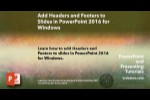
Microsoft and the Office logo are trademarks or registered trademarks of Microsoft Corporation in the United States and/or other countries.