Learn how to use default shapes to draw a CD or DVD in PowerPoint 2013 for Windows. We start with a donut shape, add a fill, and then provide a bevel effect.
Author: Geetesh Bajaj
Product/Version: PowerPoint 2013 for Windows
OS: Microsoft Windows 7 and higher
Do you want to use PowerPoint to create a graphic of a CD -- of course a CD looks a lot like a DVD or Blu-Ray disc as well! In this tutorial, you will learn how a slide program like PowerPoint can be used as a very capable drawing program. And creating a CD in PowerPoint 2013 is indeed a cakewalk!
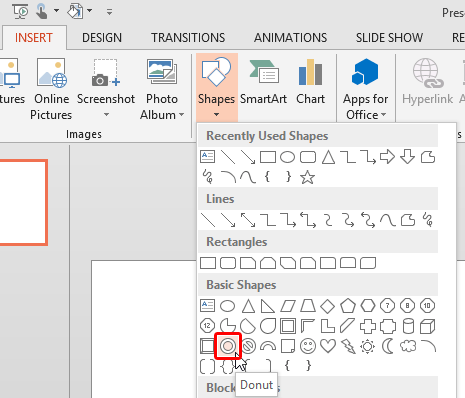
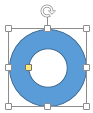
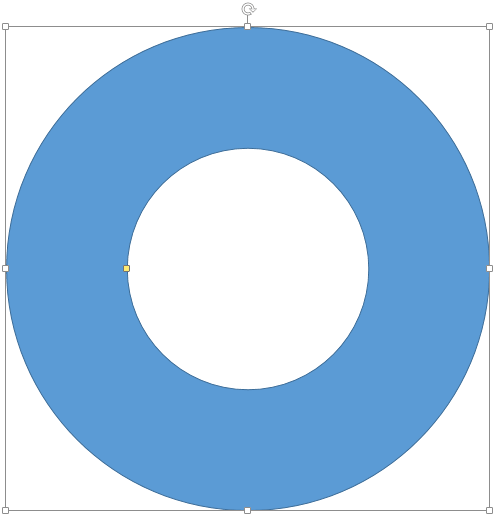
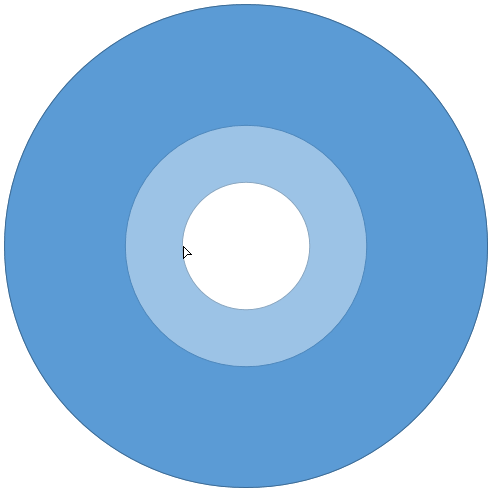

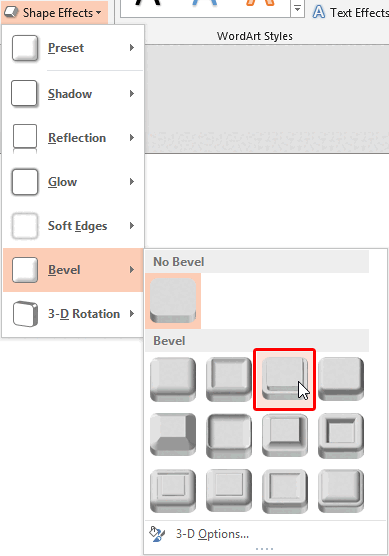

See Also:
Drawing a CD or a DVD in PowerPoint 2011 for Mac
Drawing a CD or a DVD in PowerPoint 2010 for Windows
You May Also Like: Convert a PowerPoint Line to a Motion Path Animation: Conversation with Jamie Garroch | Canada Flags and Maps PowerPoint Templates

Microsoft and the Office logo are trademarks or registered trademarks of Microsoft Corporation in the United States and/or other countries.