Learn how to troubleshoot ungrouping problems in PowerPoint 2007, 2003, and 2002 for Windows. There may be some easy solutions for your ungrouping problems.
Author: Geetesh Bajaj
Product/Version: PowerPoint 2007, 2003, and 2002 for Windows
OS: Microsoft Windows XP and higher
Ungrouping can sometimes seem ineffective because you still see groups even after you ungroup.
This can happen if you have nested groups of slide objects, as in the case of a group that consists of grouped objects. In this case, when you ungroup, you still have one or more grouped objects that need to be ungrouped again!
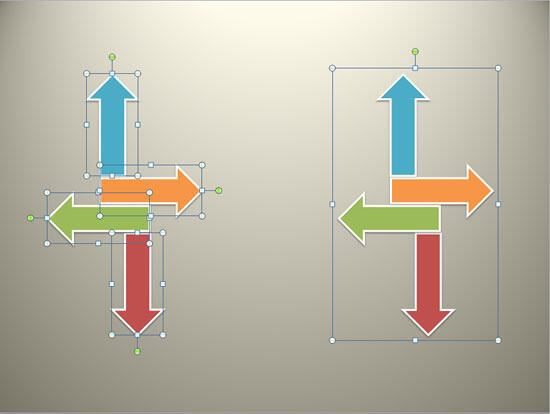
My book Cutting Edge PowerPoint 2007 For Dummies covers many aspects of PowerPoint 2007. A free chapter excerpt PowerPointing with the Best of Them is available on this site.
06 06 07 - Group, Nudge, and Reorder Shapes: Ungrouping in PowerPoint - Troubleshooting Issues in PowerPoint (Glossary Page)
You May Also Like: Color Pencils PowerPoint Templates | Is a Picture Worth a Thousand Words?



Microsoft and the Office logo are trademarks or registered trademarks of Microsoft Corporation in the United States and/or other countries.