Learn how you can share your presentations with others, and how you should prepare them before sharing.
Author: Geetesh Bajaj
Product/Version: PowerPoint
| Feature | All Versions |
365 Windows |
365 Mac |
2019 Windows |
2019 Mac |
2016 Windows |
2016 Mac |
2013 Windows |
2011 Mac |
2010 Windows |
2008 Mac |
2007 Windows |
2003 Windows |
For the Web |
iOS iPad |
iOS iPhone |
Android Tablet |
Android Phone |
Windows Phone |
|---|---|---|---|---|---|---|---|---|---|---|---|---|---|---|---|---|---|---|---|
| 16-01 | Prepare for Sharing | ||||||||||||||||||
| Check Compatibility | Y | Y | Y | Y | |||||||||||||||
| Check Accessibility | Y | Y | Y | ||||||||||||||||
| Inspect Document | Y | Y | Y | ||||||||||||||||
| Exporting Word Handouts | Y | Y | Y | ||||||||||||||||
| Feature | All Versions |
365 Windows |
365 Mac |
2019 Windows |
2019 Mac |
2016 Windows |
2016 Mac |
2013 Windows |
2011 Mac |
2010 Windows |
2008 Mac |
2007 Windows |
2003 Windows |
For the Web |
iOS iPad |
iOS iPhone |
Android Tablet |
Android Phone |
Windows Phone |
|---|---|---|---|---|---|---|---|---|---|---|---|---|---|---|---|---|---|---|---|
| 16-02 | Mark as Final and Password Protection | ||||||||||||||||||
| Mark as Final Option | Y | Y | Y | Y | |||||||||||||||
| Remove Mark as Final Option | Y | Y | Y | Y | |||||||||||||||
| Encrypt with Password Option | Y | Y | Y | Y | Y | ||||||||||||||
| Remove and Change Passwords | Y | Y | Y | ||||||||||||||||
| Feature | All Versions |
365 Windows |
365 Mac |
2019 Windows |
2019 Mac |
2016 Windows |
2016 Mac |
2013 Windows |
2011 Mac |
2010 Windows |
2008 Mac |
2007 Windows |
2003 Windows |
For the Web |
iOS iPad |
iOS iPhone |
Android Tablet |
Android Phone |
Windows Phone |
|---|---|---|---|---|---|---|---|---|---|---|---|---|---|---|---|---|---|---|---|
| 16-03 | Manage Versions | ||||||||||||||||||
| AutoRecover and AutoSave Options | Y | Y | Y | ||||||||||||||||
| Recovering Unsaved Presentations | Y | Y | Y | ||||||||||||||||
| Recovering New Unsaved Presentations Manually | Y | Y | Y | ||||||||||||||||
| Restoring Earlier Versions of Presentations | Y | ||||||||||||||||||
| Feature | All Versions |
365 Windows |
365 Mac |
2019 Windows |
2019 Mac |
2016 Windows |
2016 Mac |
2013 Windows |
2011 Mac |
2010 Windows |
2008 Mac |
2007 Windows |
2003 Windows |
For the Web |
iOS iPad |
iOS iPhone |
Android Tablet |
Android Phone |
Windows Phone |
|---|---|---|---|---|---|---|---|---|---|---|---|---|---|---|---|---|---|---|---|
| 16-04 | Exporting Slides | ||||||||||||||||||
| Export a Presentation to a Video Clip | Y | Y | Y | ||||||||||||||||
| Caveats in Exporting Videos | Y | ||||||||||||||||||
| Exporting Graphic File Formats | Y | Y | Y | Y | |||||||||||||||
| Save as PDF | Y | Y | Y | Y | Y | Y | |||||||||||||
| Getting Save as PDF Add-in | Y | ||||||||||||||||||
| Using the Save as PDF Add-in | Y | ||||||||||||||||||
| PDFs from PowerPoint Troubleshooting Issues | Y | ||||||||||||||||||
| Using Adobe's PDF Print Driver | Y | ||||||||||||||||||
| PowerPoint to Secure PDF in Adobe Acrobat | Y | ||||||||||||||||||
| Creating PDFs from PNGs in Adobe Acrobat | Y | ||||||||||||||||||
| Insert Multiple New Slide Pages in Adobe Acrobat | Y | ||||||||||||||||||
| Inserting New Slide Pages in Adobe Acrobat | Y | ||||||||||||||||||
| Deleting Slide Pages in Adobe Acrobat | Y | ||||||||||||||||||
| Reordering Slide Pages in Adobe Acrobat | Y | ||||||||||||||||||
| Playing Adobe Acrobat PDFs Full Screen | Y | ||||||||||||||||||
| Adding Transitions in Adobe Acrobat | Y | ||||||||||||||||||
| Password Protection for PDFs in Adobe Acrobat | Y | ||||||||||||||||||
| Feature | All Versions |
365 Windows |
365 Mac |
2019 Windows |
2019 Mac |
2016 Windows |
2016 Mac |
2013 Windows |
2011 Mac |
2010 Windows |
2008 Mac |
2007 Windows |
2003 Windows |
For the Web |
iOS iPad |
iOS iPhone |
Android Tablet |
Android Phone |
Windows Phone |
|---|---|---|---|---|---|---|---|---|---|---|---|---|---|---|---|---|---|---|---|
| 16-05 | Share Options | ||||||||||||||||||
| Present Online | Y | Y | |||||||||||||||||
| Package a Presentation to a CD or Folder | Y | Y | Y | ||||||||||||||||
| Feature | All Versions |
365 Windows |
365 Mac |
2019 Windows |
2019 Mac |
2016 Windows |
2016 Mac |
2013 Windows |
2011 Mac |
2010 Windows |
2008 Mac |
2007 Windows |
2003 Windows |
For the Web |
iOS iPad |
iOS iPhone |
Android Tablet |
Android Phone |
Windows Phone |
|---|---|---|---|---|---|---|---|---|---|---|---|---|---|---|---|---|---|---|---|
| 16-06 | Properties | ||||||||||||||||||
| Properties of a Presentation | Y | Y | Y | ||||||||||||||||
| Advanced Presentation Properties | Y | Y | Y | ||||||||||||||||
| Feature | All Versions |
365 Windows |
365 Mac |
2019 Windows |
2019 Mac |
2016 Windows |
2016 Mac |
2013 Windows |
2011 Mac |
2010 Windows |
2008 Mac |
2007 Windows |
2003 Windows |
For the Web |
iOS iPad |
iOS iPhone |
Android Tablet |
Android Phone |
Windows Phone |
|---|---|---|---|---|---|---|---|---|---|---|---|---|---|---|---|---|---|---|---|
| 16-07 | Commenting | ||||||||||||||||||
| Add, Edit, or Delete Comments | Y | Y | Y | ||||||||||||||||
| Commenting and Collaborating Between PowerPoint for the Web and Desktop | Y | Y | |||||||||||||||||
| Comment on OneDrive | Y | ||||||||||||||||||
| Open Presentations within OneDrive | Y | ||||||||||||||||||
| Feature | All Versions |
365 Windows |
365 Mac |
2019 Windows |
2019 Mac |
2016 Windows |
2016 Mac |
2013 Windows |
2011 Mac |
2010 Windows |
2008 Mac |
2007 Windows |
2003 Windows |
For the Web |
iOS iPad |
iOS iPhone |
Android Tablet |
Android Phone |
Windows Phone |
|---|---|---|---|---|---|---|---|---|---|---|---|---|---|---|---|---|---|---|---|
| 16-08 | Slide Show | ||||||||||||||||||
| Rehearse Slide Timings | Y | Y | Y | ||||||||||||||||
| Record Slide Show | Y | Y | Y | ||||||||||||||||
| Kiosk Mode and Kiosk Assistant | Y | ||||||||||||||||||
| Feature | All Versions |
365 Windows |
365 Mac |
2019 Windows |
2019 Mac |
2016 Windows |
2016 Mac |
2013 Windows |
2011 Mac |
2010 Windows |
2008 Mac |
2007 Windows |
2003 Windows |
For the Web |
iOS iPad |
iOS iPhone |
Android Tablet |
Android Phone |
Windows Phone |
|---|---|---|---|---|---|---|---|---|---|---|---|---|---|---|---|---|---|---|---|
| 16-09 | Custom Slide Show | ||||||||||||||||||
| Creating Custom Slide Shows | Y | Y | Y | ||||||||||||||||
| Playing Custom Shows | Y | Y | Y | ||||||||||||||||
| Tips for Custom Shows | Y | Y | Y | ||||||||||||||||
| Feature | All Versions |
365 Windows |
365 Mac |
2019 Windows |
2019 Mac |
2016 Windows |
2016 Mac |
2013 Windows |
2011 Mac |
2010 Windows |
2008 Mac |
2007 Windows |
2003 Windows |
For the Web |
iOS iPad |
iOS iPhone |
Android Tablet |
Android Phone |
Windows Phone |
|---|---|---|---|---|---|---|---|---|---|---|---|---|---|---|---|---|---|---|---|
| 16-10 | Digital Signatures | ||||||||||||||||||
| Get Started with a Digital Signature | Y | Y | |||||||||||||||||
| Acquire or Create a Digital Signature | Y | Y | |||||||||||||||||
| Creating Digital Certificates Outside | Y | Y | |||||||||||||||||
| Enable Trusted Certificates | Y | ||||||||||||||||||
| Remove Digital Signatures | Y | Y | |||||||||||||||||
| Removing Certificates with Internet Explorer | Y | ||||||||||||||||||
| Feature | All Versions |
365 Windows |
365 Mac |
2019 Windows |
2019 Mac |
2016 Windows |
2016 Mac |
2013 Windows |
2011 Mac |
2010 Windows |
2008 Mac |
2007 Windows |
2003 Windows |
For the Web |
iOS iPad |
iOS iPhone |
Android Tablet |
Android Phone |
Windows Phone |
|---|---|---|---|---|---|---|---|---|---|---|---|---|---|---|---|---|---|---|---|
| 16-11 | Windows Right Management | ||||||||||||||||||
| Sign Up for Windows Rights Management | Y | ||||||||||||||||||
| Using Windows Rights Management | Y | ||||||||||||||||||
| Advanced WRM Permissions | Y | ||||||||||||||||||
| Opening WRM Protected Files | Y | ||||||||||||||||||
| Feature | All Versions |
365 Windows |
365 Mac |
2019 Windows |
2019 Mac |
2016 Windows |
2016 Mac |
2013 Windows |
2011 Mac |
2010 Windows |
2008 Mac |
2007 Windows |
2003 Windows |
For the Web |
iOS iPad |
iOS iPhone |
Android Tablet |
Android Phone |
Windows Phone |
|---|---|---|---|---|---|---|---|---|---|---|---|---|---|---|---|---|---|---|---|
| 16-12 | Sharing Presentations Online | ||||||||||||||||||
| Share PowerPoint Presentations on Social Sites using OneDrive | Y | ||||||||||||||||||
| Share PowerPoint Presentations Online using the Microsoft Office Web Viewer | Y | ||||||||||||||||||
| Share PowerPoint Presentations Online using OneDrive | Y | ||||||||||||||||||
| Sharing Presentations on SlideBoom | |||||||||||||||||||
| - About SlideBoom | Y | ||||||||||||||||||
| - Joining SlideBoom | Y | ||||||||||||||||||
| - My Account Options on SlideBoom | Y | ||||||||||||||||||
| - Privacy Options on SlideBoom | Y | ||||||||||||||||||
| - Sharing Your SlideBoom Presentations | Y | ||||||||||||||||||
| - Uploading Presentations to SlideBoom | Y | ||||||||||||||||||
| Feature | All Versions |
365 Windows |
365 Mac |
2019 Windows |
2019 Mac |
2016 Windows |
2016 Mac |
2013 Windows |
2011 Mac |
2010 Windows |
2008 Mac |
2007 Windows |
2003 Windows |
For the Web |
iOS iPad |
iOS iPhone |
Android Tablet |
Android Phone |
Windows Phone |
|---|---|---|---|---|---|---|---|---|---|---|---|---|---|---|---|---|---|---|---|
| 16-13 | PowerPoint to Flash | ||||||||||||||||||
| Convert PowerPoint to Flash Manually | Y | ||||||||||||||||||
| Feature | All Versions |
365 Windows |
365 Mac |
2019 Windows |
2019 Mac |
2016 Windows |
2016 Mac |
2013 Windows |
2011 Mac |
2010 Windows |
2008 Mac |
2007 Windows |
2003 Windows |
For the Web |
iOS iPad |
iOS iPhone |
Android Tablet |
Android Phone |
Windows Phone |
|---|---|---|---|---|---|---|---|---|---|---|---|---|---|---|---|---|---|---|---|
| 16-14 | PowerPoint to EXE | ||||||||||||||||||
| PowerPoint to EXE | |||||||||||||||||||
| - Convert PowerPoint to EXE – 1. Create a Packaged Folder | Y | ||||||||||||||||||
| - Convert PowerPoint to EXE – 2. Get Started with IExpress | Y | ||||||||||||||||||
| - Convert PowerPoint to EXE – 3. Getting Ahead with IExpress | Y | ||||||||||||||||||
| - Convert PowerPoint to EXE – 4. Creating the EXE | Y | ||||||||||||||||||
You May Also Like: Tips for Building Reports in PowerPoint | Dates PowerPoint Templates



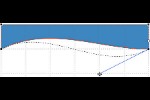
Microsoft and the Office logo are trademarks or registered trademarks of Microsoft Corporation in the United States and/or other countries.