Learn how to modify PDFs so that they open and play in full screen mode. This full screen playing makes your PDF appear more like a slides presentation.
Author: Geetesh Bajaj
Product/Version: PowerPoint
OS: Microsoft Windows and Mac OS X
If your PDF contains plenty of graphics, media, and animation, you might want it to open in full screen for visual impact, and to mimic a conventional PowerPoint slide show. If a PDF is set to play in full screen mode, it hides all menus, toolbars and other panels to make the page as large as possible on the screen or projected display. This tutorial is part of the PowerPoint to Secure PDF series.
Follow these steps to set your PDF documents to open in full screen mode in Adobe Acrobat Pro. Even though you need to change these settings in Adobe Acrobat Pro, the finished PDF output shows as full screen PDFs in the free Adobe Reader:

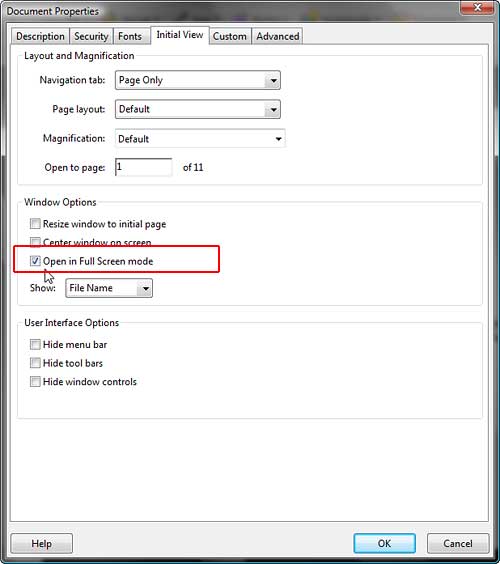
In the next tutorial of this series, we'll explore how to add transitions to PDFs in Adobe Acrobat Pro.
Previous Topic: Reordering Slide Pages in Adobe Acrobat
Next Topic: Adding Transitions in Adobe Acrobat
16 04 15 - Exporting Slides: Playing Adobe Acrobat PDFs Full Screen (Glossary Page)
You May Also Like: Templafy: Conversation with Christian Lund | Mauve and Metal PowerPoint Templates




Microsoft and the Office logo are trademarks or registered trademarks of Microsoft Corporation in the United States and/or other countries.