Learn how you can work with tables within different versions of PowerPoint. We explore inserting, populating, drawing, and importing tables. We also look at formatting cells and table animation.
Author: Geetesh Bajaj
Product/Version: PowerPoint
OS: Microsoft Windows and Mac OS X
| Feature | All Versions |
365 Windows |
365 Mac |
2019 Windows |
2019 Mac |
2016 Windows |
2016 Mac |
2013 Windows |
2011 Mac |
2010 Windows |
2008 Mac |
2007 Windows |
2003 Windows |
For the Web |
iOS iPad |
iOS iPhone |
Android Tablet |
Android Phone |
Windows Phone |
|---|---|---|---|---|---|---|---|---|---|---|---|---|---|---|---|---|---|---|---|
| 12-01 | Table Basics | ||||||||||||||||||
| Insert Tables | Y | Y | |||||||||||||||||
| Populate Tables with Content | Y | Y | |||||||||||||||||
| Table Styles | Y | Y | |||||||||||||||||
| Draw Tables | Y | Y | |||||||||||||||||
| Fills and Effects for Tables | Y | Y | |||||||||||||||||
| Feature | All Versions |
365 Windows |
365 Mac |
2019 Windows |
2019 Mac |
2016 Windows |
2016 Mac |
2013 Windows |
2011 Mac |
2010 Windows |
2008 Mac |
2007 Windows |
2003 Windows |
For the Web |
iOS iPad |
iOS iPhone |
Android Tablet |
Android Phone |
Windows Phone |
|---|---|---|---|---|---|---|---|---|---|---|---|---|---|---|---|---|---|---|---|
| 12-02 | Import Tables | ||||||||||||||||||
| Import Excel Content as Tables | Y | Y | |||||||||||||||||
| Import Word Table Content | Y | ||||||||||||||||||
| Feature | All Versions |
365 Windows |
365 Mac |
2019 Windows |
2019 Mac |
2016 Windows |
2016 Mac |
2013 Windows |
2011 Mac |
2010 Windows |
2008 Mac |
2007 Windows |
2003 Windows |
For the Web |
iOS iPad |
iOS iPhone |
Android Tablet |
Android Phone |
Windows Phone |
|---|---|---|---|---|---|---|---|---|---|---|---|---|---|---|---|---|---|---|---|
| 12-03 | Table Cells | ||||||||||||||||||
| Select Table Cells, Rows, and Columns | Y | Y | |||||||||||||||||
| Add and Remove Table Rows and Columns | Y | Y | |||||||||||||||||
| Distribute Table Rows and Columns | Y | Y | |||||||||||||||||
| Merge and Split Table Cells | Y | Y | |||||||||||||||||
| Table Style Options | Y | Y | |||||||||||||||||
| Text Alignment within Table Cells | Y | Y | |||||||||||||||||
| Feature | All Versions |
365 Windows |
365 Mac |
2019 Windows |
2019 Mac |
2016 Windows |
2016 Mac |
2013 Windows |
2011 Mac |
2010 Windows |
2008 Mac |
2007 Windows |
2003 Windows |
For the Web |
iOS iPad |
iOS iPhone |
Android Tablet |
Android Phone |
Windows Phone |
|---|---|---|---|---|---|---|---|---|---|---|---|---|---|---|---|---|---|---|---|
| 12-04 | Table Borders | ||||||||||||||||||
| Erase Table Borders | Y | Y | |||||||||||||||||
| Toggle Visibility of Table Borders | Y | Y | |||||||||||||||||
| Set Color for Table Borders | Y | Y | |||||||||||||||||
| Set Line Style for Table Borders | Y | Y | |||||||||||||||||
| Set Line Weight for Table Borders | Y | Y | |||||||||||||||||
| Feature | All Versions |
365 Windows |
365 Mac |
2019 Windows |
2019 Mac |
2016 Windows |
2016 Mac |
2013 Windows |
2011 Mac |
2010 Windows |
2008 Mac |
2007 Windows |
2003 Windows |
For the Web |
iOS iPad |
iOS iPhone |
Android Tablet |
Android Phone |
Windows Phone |
|---|---|---|---|---|---|---|---|---|---|---|---|---|---|---|---|---|---|---|---|
| 12-05 | Advanced Table Techniques | ||||||||||||||||||
| Ungroup a Table | Y | Y | Y | ||||||||||||||||
You May Also Like: Flowcharts in PowerPoint | Charts and Graphs in PowerPoint

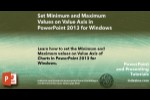

Microsoft and the Office logo are trademarks or registered trademarks of Microsoft Corporation in the United States and/or other countries.