Learn how you can customize PowerPoint interface elements and slides. Also explore keyboard shortcuts for all PowerPoint versions on Windows and Mac, and also the PowerPoint for the Web.
Author: Geetesh Bajaj
Product/Version: PowerPoint
| Feature | All Versions |
365 Windows |
365 Mac |
2019 Windows |
2019 Mac |
2016 Windows |
2016 Mac |
2013 Windows |
2011 Mac |
2010 Windows |
2008 Mac |
2007 Windows |
2003 Windows |
For the Web |
iOS iPad |
iOS iPhone |
Android Tablet |
Android Phone |
Windows Phone |
|---|---|---|---|---|---|---|---|---|---|---|---|---|---|---|---|---|---|---|---|
| 02-01 | Keyboard Shortcuts and Sequences | ||||||||||||||||||
| Keyboard Shortcuts | Y | Y | Y | Y | Y | Y | Y | Y | Y | Y | Y | Y | |||||||
| Keyboard Sequences | Y | Y | Y | Y | Y | Y | Y | Y | Y | Y | Y | ||||||||
| Troubleshooting Menu Activation | Y | Y | Y | Y | |||||||||||||||
| PowerPoint Keyboard Shortcuts Not Working | Y | ||||||||||||||||||
| Feature | All Versions |
365 Windows |
365 Mac |
2019 Windows |
2019 Mac |
2016 Windows |
2016 Mac |
2013 Windows |
2011 Mac |
2010 Windows |
2008 Mac |
2007 Windows |
2003 Windows |
For the Web |
iOS iPad |
iOS iPhone |
Android Tablet |
Android Phone |
Windows Phone |
|---|---|---|---|---|---|---|---|---|---|---|---|---|---|---|---|---|---|---|---|
| 02-02 | Customize Interface | ||||||||||||||||||
| Enable the Missing Developer Tab in the Ribbon | Y | Y | Y | Y | Y | Y | |||||||||||||
| Removing Customizations from PCB Files | Y | Y | Y | Y | Y | ||||||||||||||
| Developer Tab of the Ribbon | Y | ||||||||||||||||||
| Customizing Toolbars | Y | ||||||||||||||||||
| Hide and Show Toolbars | Y | ||||||||||||||||||
| Add and Remove Toolbars | Y | ||||||||||||||||||
| Add and Remove Toolbar Commands | Y | ||||||||||||||||||
| Add and Remove Menus | Y | ||||||||||||||||||
| Add and Remove Menu Commands | Y | ||||||||||||||||||
| Ribbon Preferences | Y | ||||||||||||||||||
| Reset Toolbars and Menus | Y | ||||||||||||||||||
You May Also Like: Interface and Basics | Color in PowerPoint
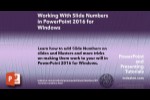

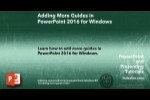
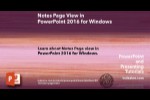
Microsoft and the Office logo are trademarks or registered trademarks of Microsoft Corporation in the United States and/or other countries.