Learn about fascinating fills, lines, and effects that PowerPoint lets you apply to shapes and most other slide objects. There are hundreds of such attributes that you can apply, to create distinctive content that can brand and set your design apart.
Author: Geetesh Bajaj
Product/Version: PowerPoint
| Feature | All Versions |
365 Windows |
365 Mac |
2019 Windows |
2019 Mac |
2016 Windows |
2016 Mac |
2013 Windows |
2011 Mac |
2010 Windows |
2008 Mac |
2007 Windows |
2003 Windows |
For the Web |
iOS iPad |
iOS iPhone |
Android Tablet |
Android Phone |
Windows Phone |
|---|---|---|---|---|---|---|---|---|---|---|---|---|---|---|---|---|---|---|---|
| 08-01 | Shape Fills | ||||||||||||||||||
| Fills for Shapes | Y | Y | Y | Y | Y | Y | Y | ||||||||||||
| Add Solid Color Fills to Shapes | Y | Y | Y | Y | Y | Y | Y | ||||||||||||
| Add Picture Fills to Shapes | Y | Y | Y | Y | Y | Y | Y | ||||||||||||
| Advanced Picture Fill Options | Y | Y | Y | Y | |||||||||||||||
| Add Gradient Fills to Shapes | Y | Y | Y | Y | Y | Y | Y | ||||||||||||
| More Gradients | Y | Y | Y | Y | Y | ||||||||||||||
| Gradient Stops | Y | Y | Y | Y | Y | Y | |||||||||||||
| Add Texture Fills to Shapes | Y | Y | Y | Y | Y | Y | Y | ||||||||||||
| Tiling Options | Y | Y | Y | Y | Y | ||||||||||||||
| Add Pattern Fills to Shapes | Y | Y | Y | Y | Y | Y | |||||||||||||
| Add Slide Background Fill to Shapes | Y | Y | Y | Y | Y | Y | |||||||||||||
| No Fill for Shapes | Y | Y | Y | Y | Y | Y | Y | ||||||||||||
| Eyedropper Fill | Y | Y | |||||||||||||||||
| Advanced Eyedropper Fill Options | Y | Y | |||||||||||||||||
| Transparency for Shape Fills | Y | Y | Y | Y | Y | ||||||||||||||
| Feature | All Versions |
365 Windows |
365 Mac |
2019 Windows |
2019 Mac |
2016 Windows |
2016 Mac |
2013 Windows |
2011 Mac |
2010 Windows |
2008 Mac |
2007 Windows |
2003 Windows |
For the Web |
iOS iPad |
iOS iPhone |
Android Tablet |
Android Phone |
Windows Phone |
|---|---|---|---|---|---|---|---|---|---|---|---|---|---|---|---|---|---|---|---|
| 08-02 | Shape Lines | ||||||||||||||||||
| Formatting Lines for Shapes | Y | Y | Y | Y | Y | Y | Y | ||||||||||||
| Formatting Line Weight and Thickness for Shapes | Y | Y | Y | Y | Y | Y | |||||||||||||
| Formatting Line Dashes for Shapes | Y | Y | Y | Y | Y | ||||||||||||||
| Formatting Arrowheads for Line Shapes | Y | Y | Y | Y | Y | Y | |||||||||||||
| Gradient Lines for Shapes | Y | Y | Y | Y | Y | Y | |||||||||||||
| Pattern Lines for Shapes | Y | ||||||||||||||||||
| No Line for Shapes | Y | Y | Y | Y | Y | Y | |||||||||||||
| Transparency for Shape Lines | Y | Y | Y | Y | |||||||||||||||
| Feature | All Versions |
365 Windows |
365 Mac |
2019 Windows |
2019 Mac |
2016 Windows |
2016 Mac |
2013 Windows |
2011 Mac |
2010 Windows |
2008 Mac |
2007 Windows |
2003 Windows |
For the Web |
iOS iPad |
iOS iPhone |
Android Tablet |
Android Phone |
Windows Phone |
|---|---|---|---|---|---|---|---|---|---|---|---|---|---|---|---|---|---|---|---|
| 08-03 | Shape Effects | ||||||||||||||||||
| Applying Effects for Shapes | Y | Y | Y | Y | Y | ||||||||||||||
| Apply Preset Effects to Shapes | Y | Y | Y | Y | |||||||||||||||
| Apply Shadow Effects to Shapes | Y | Y | Y | Y | Y | Y | |||||||||||||
| Advanced Shadow Effect Options | Y | Y | Y | Y | Y | Y | |||||||||||||
| Apply Reflection Effects to Shapes | Y | Y | Y | Y | Y | ||||||||||||||
| Advanced Reflection Effect Options | Y | Y | Y | Y | |||||||||||||||
| Apply Glow Effects to Shapes | Y | Y | Y | Y | Y | ||||||||||||||
| More Glow Colors | Y | Y | Y | Y | |||||||||||||||
| Advanced Glow Options | Y | Y | Y | Y | |||||||||||||||
| Apply Soft Edges to Shapes | Y | Y | Y | Y | Y | ||||||||||||||
| Advanced Soft Edge Options | Y | Y | Y | ||||||||||||||||
| Apply Bevel Effects to Shapes | Y | Y | Y | Y | Y | ||||||||||||||
| Apply 3-D Rotation Effects to Shapes | Y | Y | Y | Y | Y | ||||||||||||||
| 3-D Rotation Options for Shapes | Y | Y | Y | Y | Y | Y | |||||||||||||
| Apply 3-D Depth to Shapes | Y | Y | |||||||||||||||||
| 3-D Format Options for Shapes | Y | Y | Y | Y | Y | Y | |||||||||||||
| Feature | All Versions |
365 Windows |
365 Mac |
2019 Windows |
2019 Mac |
2016 Windows |
2016 Mac |
2013 Windows |
2011 Mac |
2010 Windows |
2008 Mac |
2007 Windows |
2003 Windows |
For the Web |
iOS iPad |
iOS iPhone |
Android Tablet |
Android Phone |
Windows Phone |
|---|---|---|---|---|---|---|---|---|---|---|---|---|---|---|---|---|---|---|---|
| 08-04 | Shape Styles | ||||||||||||||||||
| Shape Styles in PowerPoint | Y | Y | Y | Y | Y | ||||||||||||||
| Feature | All Versions |
365 Windows |
365 Mac |
2019 Windows |
2019 Mac |
2016 Windows |
2016 Mac |
2013 Windows |
2011 Mac |
2010 Windows |
2008 Mac |
2007 Windows |
2003 Windows |
For the Web |
iOS iPad |
iOS iPhone |
Android Tablet |
Android Phone |
Windows Phone |
|---|---|---|---|---|---|---|---|---|---|---|---|---|---|---|---|---|---|---|---|
| 08-05 | Default Attributes | ||||||||||||||||||
| Change Default Shape Attributes | Y | Y | Y | Y | Y | ||||||||||||||
| Feature | All Versions |
365 Windows |
365 Mac |
2019 Windows |
2019 Mac |
2016 Windows |
2016 Mac |
2013 Windows |
2011 Mac |
2010 Windows |
2008 Mac |
2007 Windows |
2003 Windows |
For the Web |
iOS iPad |
iOS iPhone |
Android Tablet |
Android Phone |
Windows Phone |
|---|---|---|---|---|---|---|---|---|---|---|---|---|---|---|---|---|---|---|---|
| 08-06 | Fills for Slide Background | ||||||||||||||||||
| Slide Background Styles | Y | Y | Y | Y | Y | ||||||||||||||
| Format Slide Background | Y | Y | Y | Y | Y | ||||||||||||||
| Solid Fills for Slide Backgrounds | Y | Y | Y | Y | |||||||||||||||
| Gradient Fills for Slide Backgrounds | Y | Y | Y | Y | |||||||||||||||
| Picture Fills for Slide Backgrounds | Y | Y | Y | Y | |||||||||||||||
| Adjust Picture Used as Slide Background | Y | ||||||||||||||||||
| Texture Fills for Slide Backgrounds | Y | Y | Y | Y | |||||||||||||||
| Pattern Fills for Slide Backgrounds | Y | Y | Y | Y | |||||||||||||||
| Artistic Effects for Picture Backgrounds | Y | Y | |||||||||||||||||
| Corrections and Color Options for Picture Backgrounds | Y | Y | |||||||||||||||||
| Workaround for Picture Backgrounds | Y | ||||||||||||||||||
| Using Custom Textures as Slide Backgrounds | Y | ||||||||||||||||||
You May Also Like: Pictures and Visuals | PowerPoint Charts and Graphs
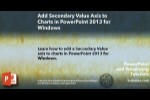

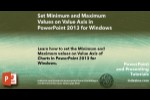
Microsoft and the Office logo are trademarks or registered trademarks of Microsoft Corporation in the United States and/or other countries.