Read the Indezine review of Articulate Presenter ’09.
Author: Geetesh Bajaj
Product/Version: PowerPoint
Introduction
About Articulate Presenter '09
Download and Installation
Using Articulate Presenter '09
Pricing and Support
Conclusion
Articulate Presenter '09 is the new version of Articulate Presenter, a product that plugs into Microsoft PowerPoint, and allows you to create interactive rich-media content. In addition, Presenter allows you to insert quizzes created in Articulate Quizmaker '09, interactions created in Articulate Engage '09, FLV Flash videos converted in Articulate Video Encoder '09, Flash animations, narrations, and web objects to the presentation. The output is customizable, and reduces the file size compared to the original PowerPoint source so that the content can also be sent by e-mail, or distributed online.
We have reviewed Presenter in the past. This new version adds annotation features, improved implementation for narrations, branching, single-slide or slide range previews, and more.
BackArticulate Presenter '09 is from Articulate, a New York based company that also creates the Quizmaker and Engage products. You can learn more about Articulate and download a free trial version of Articulate Presenter '09 from their site.
My contact at Articulate for this review was Gabe Anderson. Thank you, Gabe.
BackYou can download the installer for the full or trial version. Run the setup routine and follow the instructions. Once installed, you can access Articulate Presenter '09 from a new Ribbon tab within PowerPoint 2007, as shown in Figure 1.
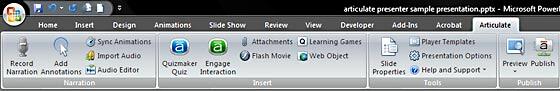
Figure 1: Articulate Ribbon tab within PowerPoint
For users of previous versions of PowerPoint, you'll find a new Articulate menu that provides the same options.
For the first time when the application is launched, you will be asked to activate the product, or use it in trial mode and activate later.
BackFollow these steps to get started with Articulate Presenter '09:


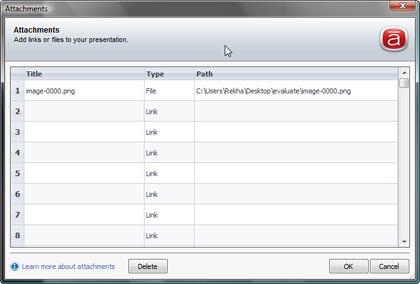
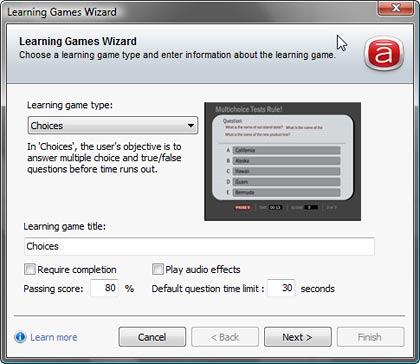

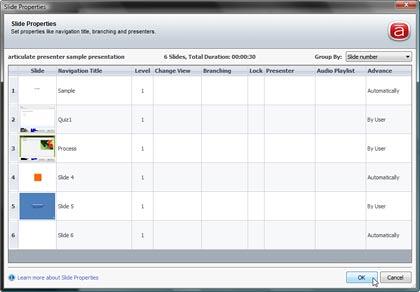
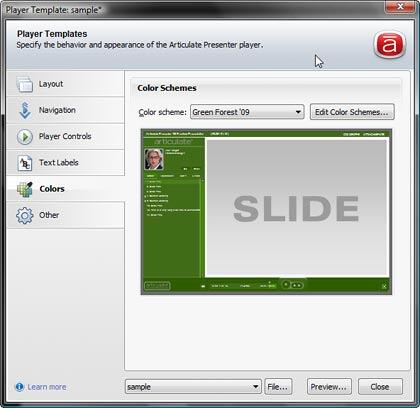
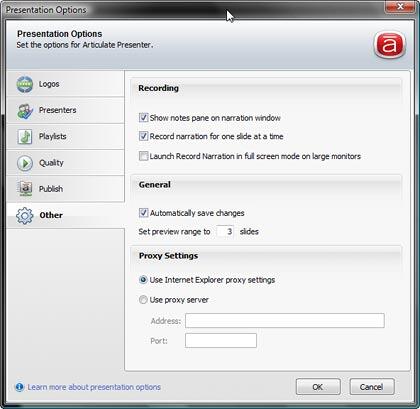
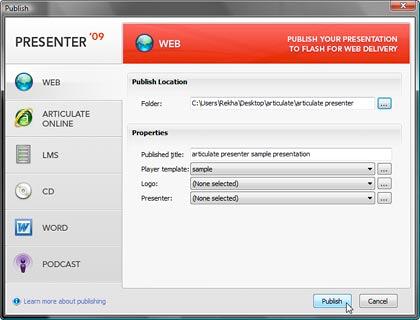
Articulate Presenter '09 is priced at $699, and it's also part of the Articulate Rapid E-Learning Studio '09 Standard and Pro suites of e-learning products.
Support options include e-mail support, an online knowledge base, community forums, and extensive documentation. Articulate also provides custom on-site and web-based training for a fee.
BackArticulate Presenter '09 is one of those products that improves all the time. This new version is a compelling upgrade for existing users -- and for new users, this sets the standards as far as creating rich media output from PowerPoint is concerned.
BackYou May Also Like: Animals - E PowerPoint Templates | Capture v2




Microsoft and the Office logo are trademarks or registered trademarks of Microsoft Corporation in the United States and/or other countries.