Read the Indezine review of YawnBuster.
Author: Geetesh Bajaj
Product/Version: PowerPoint
Introduction
About YawnBuster
Download and Installation
Using YawnBuster
Pricing and Support
Conclusion
A number of applications plug-in to PowerPoint, and provide the ability to insert Flash based rich media objects on your slides -- in the form of interactions, training games, quizzes, and surveys. YawnBuster, the product being reviewed here adds group activities such as audience polls, games, group exercises and competitions -- and embeds these group activities as part of your PowerPoint file.
YawnBuster includes ready to use Flash templates, and the group activities can be easily customized without any technical knowledge.
BackYawnBuster is from Harbinger, a company based out of USA and India -- Harbinger develops e-learning products for procedural training, management training, soft skills training, banking etc. You can learn more about their products and download the free trial version of YawnBuster from their site.
We reviewed Raptivity, another product from Harbinger some time ago.
My contact at Harbinger for this review was Amitabh Ramani, thank you Amitabh.
BackYou can download the installer for the full or trial version. Run the setup routine and follow the instructions. Once installed, you can access YawnBuster from the Add-Ins tab of the Ribbon within PowerPoint 2007, as shown in Figure 1.
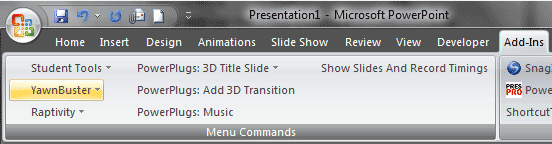
If you are using an earlier version of PowerPoint, you'll find YawnBuster shows up as a separate menu within PowerPoint.
BackBefore you start, do remember that YawnBuster only works within the PPT file format rather than the new PPTX file format -- that's because the PPTX format currently does not allow embedding of Flash movies -- more info can be found at the FlashPPT site.
Follow these steps to use YawnBuster in PowerPoint:
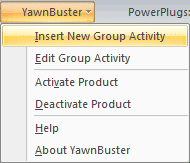
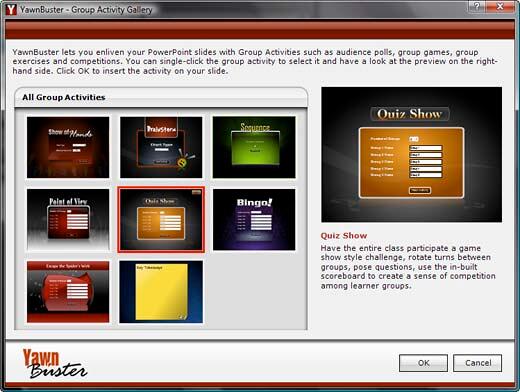
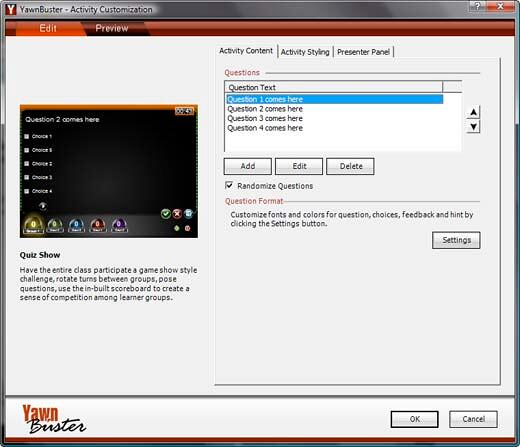
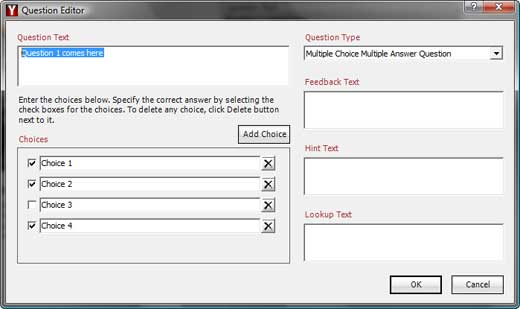
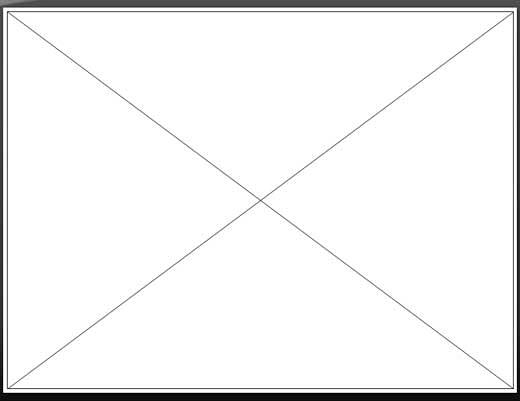
YawnBuster costs $240 -- it costs less for education, non-profit and government users.
Support is by e-mail and an online FAQ. Strangely enough, there's no support page online that mentions the inability of YawnBuster working with PowerPoint 2007's PPTX format.
BackYawnBuster is a nice product, but it shows some kinks of being a version 1 product. First of all, they need to make the product entirely compatible with PowerPoint 2007 by providing an option to link rather than embed the activity Flash file -- and they also need to have a more extensive online FAQ.
Having said that, the product provides a compelling experience -- you don't need to know any PowerPoint VBA programming or Flash ActionScript to create your own quiz interactions -- that's a huge plus factor.
BackYou May Also Like: Iraq Flags and Maps PowerPoint Templates | Adobe Presenter: New Quiz Options




Microsoft and the Office logo are trademarks or registered trademarks of Microsoft Corporation in the United States and/or other countries.