Explore the use of the Curtains transition effect in PowerPoint. We also look at some customization tricks.
Author: Geetesh Bajaj
Product/Version: PowerPoint
OS: Microsoft Windows 7 and higher
The Curtains transition effect was introduced in PowerPoint 2013 for Windows. If you play slides using the Curtains transition effect in previous versions such as PowerPoint 2010, this effect may be substituted with the Fade transition effect.
Look at this YouTube embedded movie to see how this Curtains transition effect looks like.
Do you want to download the above video content in the form of PowerPoint slides? Please download here.
Here are some guidelines for using the Curtains transition effect:
Unfortunately, the curtains only open, and there is no way to close the curtain. Many PowerPoint users do wish there was an option to reverse the Curtains transition so that they can add a Curtains Close transition on their last slide.
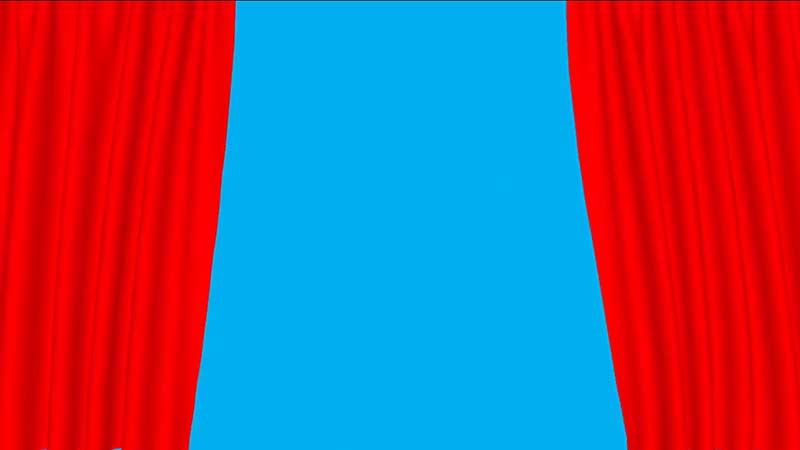
13 09 02 - Slide Transition Effects: Curtains Slide Transition Effect in PowerPoint (Glossary Page)
You May Also Like: In PowerPoint, Fonts Matter | Mali Flags and Maps PowerPoint Templates




Microsoft and the Office logo are trademarks or registered trademarks of Microsoft Corporation in the United States and/or other countries.