Explore our services listings for Programming: VBA.
Author: Geetesh Bajaj
Product/Version: PowerPoint
Custom VBA Development - We develop custom solutions in Microsoft Office from database development in MS-Access and VBA programming in MS-Excel, MS-PowerPoint, and MS-Outlook. Please contact for references.
Naresh Nichani - 306 Fountain Plaza, Pantheon Road, Chennai, Tamil Nadu 600008 India Phone: 91-44-42146859
Email:
PPTools add-ins for Microsoft PowerPoint - Productivity-enhancing add-ins for PowerPoint.
PPTools - 2324 Muriel Court, Cincinatti, OH 45219, United States
Email:
Internet: PPTools
PowerPoint Automation Toolkit - The PowerPoint Automation Toolkit(PPTATK)
is framework for building business applications which have presentations as a key component. With the PPTATK, PowerPoint becomes a best-case union of a presentation tool and a report writer. With the Tookit, you can build presentations which combine static slides from a slide library and data-driven slides which display charts, tables, and graphs from structured data sources.
Active Interface, Inc. - PO BOX 38475, Pittsburgh, PA 15238, USA
Email:
Internet: Active Interface
You May Also Like: The Art of Online Communication in Business | Soundscapes PowerPoint Templates

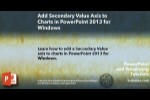
Microsoft and the Office logo are trademarks or registered trademarks of Microsoft Corporation in the United States and/or other countries.