Explore our services listings for Online Resources: Training Websites.
Author: Geetesh Bajaj
Product/Version: PowerPoint
See Also:
Information Sites
Marketplaces
Forums
Newsgroups
Blogs
Training: Public Speaking
Training: CBTs
If you want to be listed in this category, fill in this form.
Presentation Training - Impact Factory provides People Skills Training covering Presentation Skills, Effective Communications and Team Building, through to Leadership Development and Executive Coaching for Individuals.
Impact Factory - 119 Business Design Centre, 52 Upper Street, Islington, N1 0QH, England, UK
Phone: 0044 207 226 1877
Fax: 0044 207 354 3505
Email:
Internet: Impact Factory
MS Office Training - Yoda Learning is an e-learning company providing online courses on MS Office Tools like Excel, VBA Macros, PowerPoint, Outlook, etc. They also have courses on SQL, Python, and other topics.
Yoda Learning - 507 Shopper's Point, S V Road Andheri West, Mumbai, Maharashtra 400058, India
Phone: +91-8080042523
Email:
Internet: Yoda Learning
Dave Paradi - Dave Paradi is known as The PowerPoint Lifeguard because he rescues speakers and their audiences from "Death by PowerPoint".
Dave Paradi - 1080 Diamond Court, Mississauga L5V 1J5, ON, Canada
Email:
Internet: Communicate Using Technology
You May Also Like: Essential PowerPoint Skills Everyone Needs, Especially Working from Home | Insects PowerPoint Templates
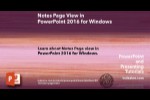



Microsoft and the Office logo are trademarks or registered trademarks of Microsoft Corporation in the United States and/or other countries.