Read the Indezine review of Ribbon Hero 2.
Author: Geetesh Bajaj
Product/Version: PowerPoint
Introduction
Using Ribbon Hero 2
Pricing and Support
Conclusion
Ribbon Hero 2 is an interactive game for Microsoft Office 2010 and 2007 for Windows (Word, PowerPoint, Excel and now OneNote) designed to help you boost your knowledge and skills in using Office applications. Ribbon Hero 2 is the new version of the game and is upgraded with new animations, multiple levels, upside-down Clippy, and a ton of useful Office features. With Ribbon Hero 2, you can learn Office skills in the context of gaming.
Ribbon Hero 2 is from Office Labs, a part of Microsoft, based in Redmond, WA, USA. You can learn more about Ribbon Hero 2 here. Microsoft has turned Office applications into an interactive game with levels of challenges which takes you into Word, Excel, PowerPoint, or OneNote to complete a task. All the while, you can score points against your friends while improving your capabilities by grasping learning tips and being aware of shortcuts within Office applications.You can even share your scores with your friends. The gaming interface is very interesting as each level is based on different time periods from the past and the future.
Ribbon Hero 2 works for both Office 2007 and Office 2010, but more challenges (11 of them) are available to users of Office 2010. Download and find more information on Ribbon Hero 2 here.
BackDownload the installer, run the setup routine and follow the instructions. When installed, follow these steps to use Ribbon Hero 2:
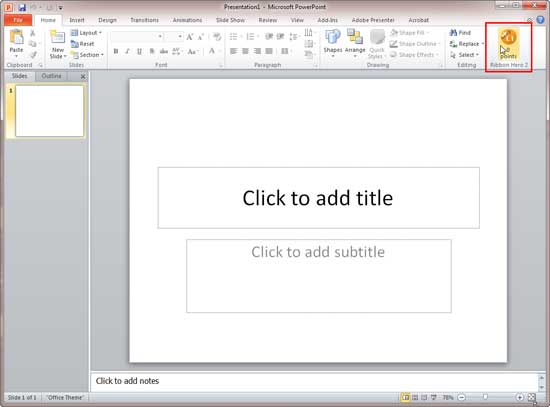

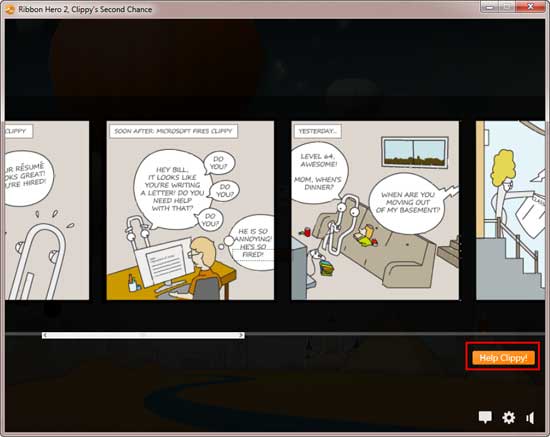
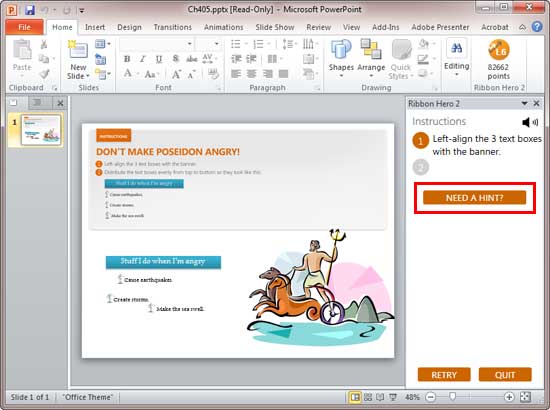
Ribbon Hero 2 is a free game.
Support is through an online FAQ.
BackRibbon Hero 2 is such a cool game because it gets you up to speed with amazing features of Microsoft Office that you never knew about -- and best of all, it is free. Also no one can tell you are wasting time playing a game because you are essentially learning so much!
BackYou May Also Like: Montenegro Flags and Maps PowerPoint Templates | PPTshare Desktop Slide Library
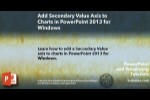

Microsoft and the Office logo are trademarks or registered trademarks of Microsoft Corporation in the United States and/or other countries.