Explore our services listings for Presentation Makeover.
Author: Geetesh Bajaj
Product/Version: PowerPoint
See Also:
Presentation Design
Template Design
Logo Design
Photo Shows, Slide Shows
Complete Presentation Support
If you want to be listed in this category, fill in this form.
Terberg Design – Can help you visualize words and ideas into clear, memorable presentations. From concept through delivery, we help our clients communicate and connect with their audiences. We understand the presentation process, the environment, the pressure, and the deadlines. We listen carefully to all of your objectives, and work with you to develop the right solutions. Our focus: successful presentations. Our passion: great design.
Julie Terberg – 3285 Glen Iris Drive, Commerce Twp, MI 48382, USA.
Phone: 248-779-7709
Email:
Internet: Terberg Design
TLC Creative Services, Inc. - We take "stock" slides and fine tune the layout, content, images and animations to create a polished and professional presentation. Samples and additional information available on website.
Troy Chollar - Murrieta, CA, United States
Phone: +1 (951) 526-2467
Fax: +1 (951) 526-2102
Email:
Internet: TLC Creative
Dave Paradi - Dave Paradi is known as The PowerPoint Lifeguard because he rescues speakers and their audiences from "Death by PowerPoint".
Dave Paradi - 1080 Diamond Court, Mississauga L5V 1J5, ON, Canada
Email:
Internet: Think Outside the Slide
Eyeful Presentations - Eyeful Presentations' total focus is on maximising the impact and usefulness of UK business PowerPoint presentations. Our fresh and unique approach equips the UK corporate with groundbreaking visuals & structure to capture the imagination and maximise the opportunity.
Simon Morton - Corner House, Foliat Close, Wantage OX12 7AP, Oxon, UK
Phone: +44 (084) 50568528
Email:
Internet: Eyeful Presentations
You May Also Like: 10 Tips for Influencing Others: by Claudyne Wilder | Surgery PowerPoint Templates
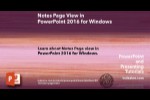



Microsoft and the Office logo are trademarks or registered trademarks of Microsoft Corporation in the United States and/or other countries.