Explore our services listings for People: Consultants.
Author: Geetesh Bajaj
Product/Version: PowerPoint
See Also:
Speakers
MVPs
On-call Assistance
On-mail Assistance
On-chat Assistance
If you want to be listed in this category, fill in this form.
Public Speaking Training and Coaching - We believe no matter what your experience level, every presentation can be more dynamic and engaging. Spoken Impact offers a variety of programs to help you achieve your public speaking goals, whether you're a seasoned executive or a beginner.
Spoken Impact / Susan Stoen - 1660 South Highway 100, Suite 500, Minneapolis, MN 55124, USA
Phone: 952-697-3560
Email:
Internet: Spoken Impact
Dave Paradi - Dave Paradi is known as The PowerPoint Lifeguard because he rescues speakers and their audiences from "Death by PowerPoint".
Dave Paradi - 1080 Diamond Court, Mississauga L5V 1J5, ON, Canada
Email:
Internet: Communicate using Technology
You May Also Like: Presentation Design Pack: Conversation with Simon Raybould | Film Reel PowerPoint Templates
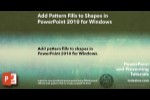
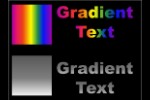


Microsoft and the Office logo are trademarks or registered trademarks of Microsoft Corporation in the United States and/or other countries.