Most PowerPoint add-ins bring additional features into PowerPoint - these features range from multimedia to transitions and output and design. Graphicae is different - it brings a whole new organizational structure into your PowerPoint creation workflow. Let's explore.
Graphicae is from Proof Software LLC, a company based in Canton, MA, United States. The company was founded by graduates of the Harvard Business School who have experience in management consulting, private equity and corporate management. You can learn more about Graphicae at the Proof Software website.
While you are the website, you can view a demo movie on Graphicae and download a 10 day trial version of the add-in. Make sure you also download the PDF manual - it's a small manual and you'll be more productive if you read the manual before using the product.
My contact for this review was Mike Pierce, President/CEO of Proof Software. Thank you, Mike.
BackInstalling Graphicae is easy - and it creates a new menu and toolbar within your PowerPoint interface.
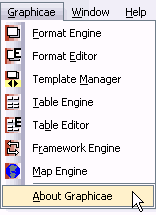
If you have the registered version, Graphicae prompts you to enter your license code and password. Alternatively, you can run the add-in for 10 days in trial mode.
Like many other applications, Graphicae has joined the Product Activation brigade. This means that your license code is verified the first time you run the product.
I personally believe Activation is not a bad thing as long as the company has a support infrastructure that helps you if you get stuck with a problem.
BackThe first thing I did before using Graphicae was to print the entire manual. At 31 pages, it's not too long and reading the entire document took around an hour. That was probably time well spent.
Graphicae operates through four engines - these are specialized areas of the program that are distinctly different from each other. By separating the four areas into "engines", Proof Software has done a great job of simplifying things for an ordinary user. The four engines are:
All four engines are as good as four separate add-ins. It's good to know that so much value is being provided within a single product.
BackThe Format Engine operates like a super-template library. You can save your own templates within the engine and have it generate slides for you instantly. These slides can include predetermined elements like custom copyright notices, titles, etc.
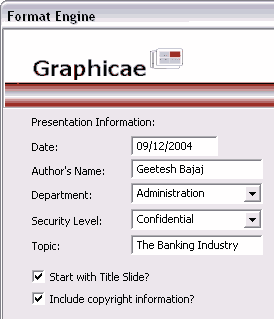
This is a great way to output custom slide designs from your own boilerplates and Graphicae lets you organize the content within specific departments and security levels. You can also create your own custom departments.
There's one caveat though - you need to have a presentation with a blank slide open to use the Format Engine - that's funny because Graphicae creates a new presentation anyway!
BackThe Table Engine is a way to create good looking tables within PowerPoint. Unlike PowerPoint's default tables, Graphicae tables are a collection of grouped AutoShapes and each AutoShape can be provided individual fills and lines. You can also ungroup these tables and choose to animate the individual cells - something that's not possible with the default PowerPoint table.
Graphicae also lets you treat top rows and left columns as header rows and columns and apply different fill, shape and text attributes to these areas. A table editor is also included if youwant to edit existing Graphicae tables.
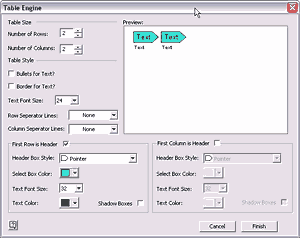
I personally love Graphicae's table implementation - it's based on PowerPoint's AutoShape technology and provides far more control than the default PowerPoint tables.
BackThis is Graphicae's most thoughtful feature - you get hundreds of diagram styles and business analytical tools used by the leading MBA schools and consulting firms. The best part is that all of these are just one-click away from your presentation.
Most of these diagrams are boilerplates that can be customized with your own text and figures. Some of these also use PowerPoint's chart engine - this makes the data representation dynamic.
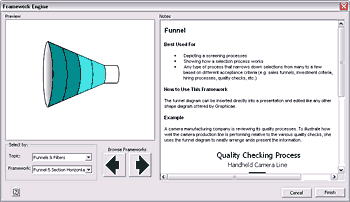
In my opinion, the Framework Engine itself makes it worthwhile to buy a Graphicae license - consider everything else as a bonus.
BackThe Map engine allows you to create maps that include either numerical or textual data. You can choose either USA or World maps - both categories include a rich selection of maps based on standard Geographical Information Systems (GIS) data.
The numerical or textual data represents each individual unit in a map - for example a state, district or county in a country. All such units can be color coded so that a viewer can visually identify which areas represent larger or lesser penetrations or potential.
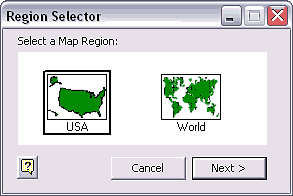
Unlike other Graphicae elements, the Map Engine is based on a non-PowerPoint third-party ActiveX control - thus you cannot change the color codes or data in a map without an installed copy of Graphicae.
New maps cannot be added to the Map Engine - however Proof Software does provide an option for you to get the add-in modified in order to include specific maps you use regularly.
BackGraphicae is priced at US$189 for the download version and US$199 for the boxed version with a printed manual.
Technical support and user assistance is available through email - surprisingly there is no support FAQ online and product activation is not mentioned on the site. Also, they do not provide sample presentations for download that contain two or three of their Framework Engine diagrams.
BackAt this price, Graphicae is certainly a steal - just the Framework Engine is probably worth the price of the product.
More than just the cost, be prepared to spend some time with the product - although it is possible to be productive with Graphicae almost instantly, you'll derive more benefit if you read the manual and experiment with all the options.
If you create two or more important presentations in a year that need the type of diagrams that Graphicae includes, you have more than offset the price of the product.
You May Also Like: Austria Flags and Maps PowerPoint Templates | Impatica - Page 3
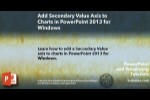

Microsoft and the Office logo are trademarks or registered trademarks of Microsoft Corporation in the United States and/or other countries.