Learn about default 16:9 widescreen slide option in PowerPoint 2013 for Windows.
Author: Geetesh Bajaj
Product/Version: PowerPoint 2013 for Windows
OS: Microsoft Windows 7 and higher
When you open PowerPoint 2013 for the first time, you'll see that all slide examples in the Presentation Gallery are in widescreen aspect ratio with 16:9 proportions, as shown in Figure 1. This is in complete contrast to the typical standard slides with 4:3 aspect ratios that you saw in all older PowerPoint versions.
For many of us who are living in a world with widescreen displays and projectors, this may be a blessing, but many others may not feel as blessed! Worse, there's no obvious way for you to change these defaults so that you can always have 4:3 slides rather than 16:9. Microsoft probably made this change since widescreen is the common format for current displays nowadays. But to provide no option to choose an aspect ratio at the time of creating a slide is akin to providing zero control to the user.
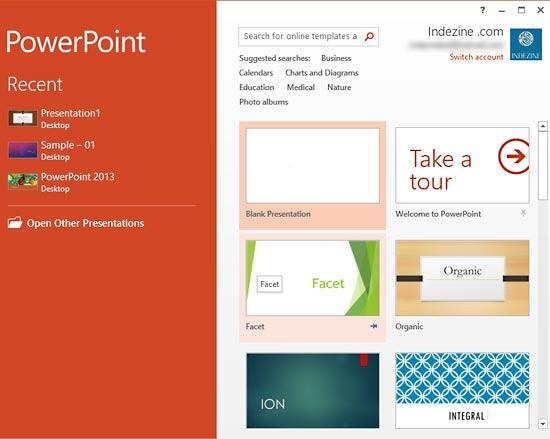
Figure 1: PowerPoint 2013's Presentation gallery
Within the Presentation Gallery, click any of the Templates/Themes available. For this tutorial, we choose and clicked the Facet option. This created a new presentation within PowerPoint 2013 using the Facet Theme (see Figure 2). Notice that the Slide Area now displays a widescreen (16:9) slide, highlighted in blue within Figure 2.
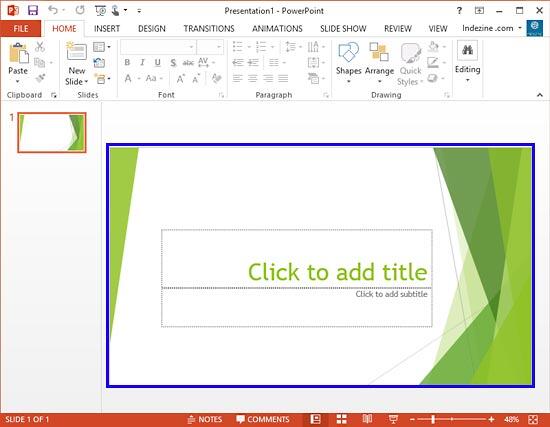
Figure 2: Widescreen slide
If you are happy with widescreen slides, then that's great. You can explore our Set Standard 4:3 Aspect Ratio as Default in PowerPoint 2013 tutorial if you want to change the defaults in PowerPoint 2013 from 16:9 to 4:3.
Alternatively, you can also change the aspect ratio for only the active (open) presentation, without changing any defaults. This is explained in our Change Presentation Aspect Ratio from Widescreen to Standard (and Vice Versa) tutorial.
Want to know if the new Widescreen option in PowerPoint 2013 and newer versions is an improvement? Explore our Widescreen Implementations in PowerPoint tutorial.
See Also:
Slide Aspect Ratio: Widescreen Defaults in PowerPoint (Index Page)
Widescreen Defaults in PowerPoint 2016 for WindowsYou May Also Like: 7 Ways To Get Business Networking Really Wrong | Cape Verde Flags and Maps PowerPoint Templates




Microsoft and the Office logo are trademarks or registered trademarks of Microsoft Corporation in the United States and/or other countries.