Explore a brief history of PowerPoint on the Windows phone platform. These changes have helped evolve the program.
Author: Geetesh Bajaj
Product/Version: PowerPoint
OS: Microsoft Windows XP and higher
Microsoft has had some sort of Office applications built in within its Windows based platform for the phone since its inception. Over the years, this platform has been named differently such as PocketPC, Windows Mobile, Windows Phone, etc.
The earliest phone operating systems from Microsoft have had Outlook integration built in seamlessly -- but other apps like mobile versions of Word and Excel have also been available since a long time. The mobile version of PowerPoint was included for the first time as part of the Windows Mobile 5.0 operating system released in May 2005 -- that version was primarily a PowerPoint viewer with no editing capabilities, as shown in Figure 1.

Figure 1: PowerPoint within Windows Mobile 5.0
The second incarnation of PowerPoint Mobile was included as part of Windows Mobile 6.0, released in February 2007. This version provided support for the new PowerPoint 2007 document format (PPTX file extension). Screenshots from this version can be seen in Figure 2.
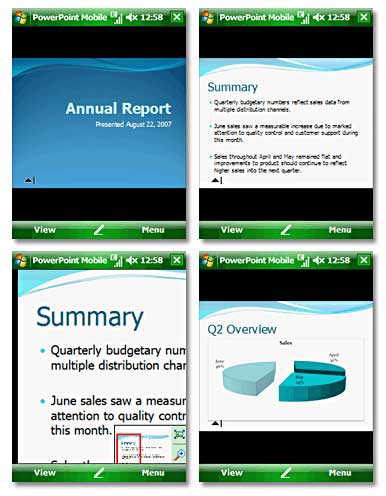
Figure 2: Screenshots from PowerPoint Mobile, part of Windows 6
According to official Microsoft documentation, PowerPoint Mobile that was included as part of Windows Mobile 6 lets you:
This version still did not have capabilities to control presentations on your laptop, or to see your slide notes while presenting -- these new options were added in the version of PowerPoint Mobile that was released as part of Office Mobile 2010.
We'll cover more on this version and its souped up capabilities in subsequent tutorials / articles within this series.
You May Also Like: April Fools' Day PowerPoint Templates | The Art of Storytelling: Presentations Are Corporate Storytelling




Microsoft and the Office logo are trademarks or registered trademarks of Microsoft Corporation in the United States and/or other countries.