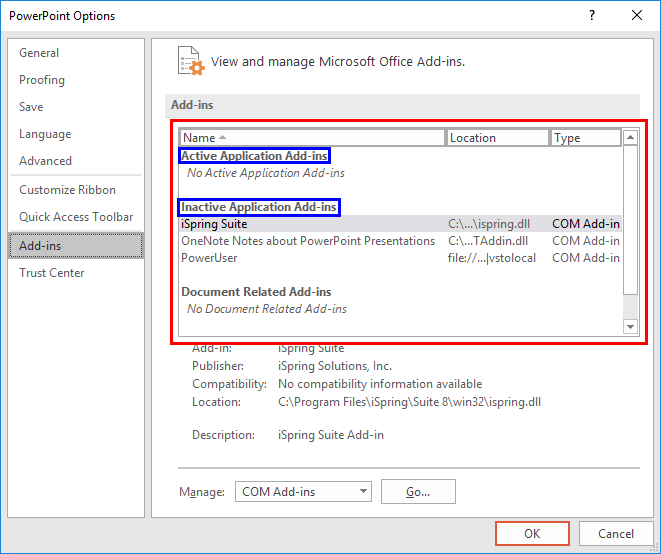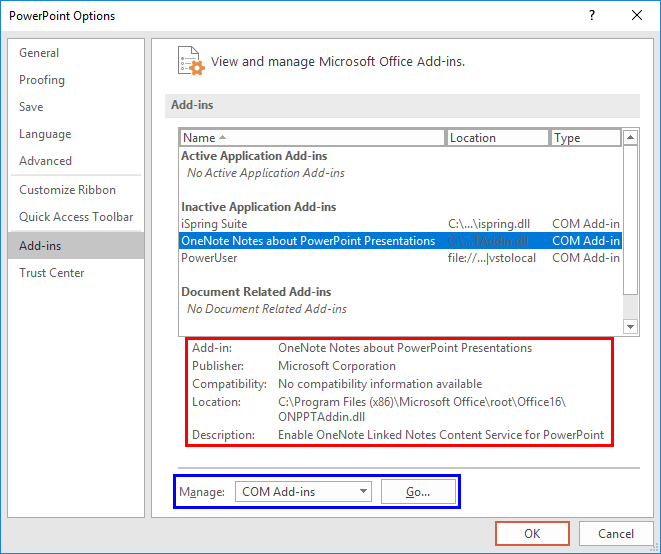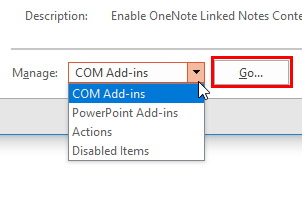Add-ins are mini-programs that add new capabilities to PowerPoint. Some of these add-ins blend so seamlessly within PowerPoint; they almost appear to be PowerPoint-native options! At other times, you may have installed a new add-in but see no indication of any new, expected abilities within the program interface. Fortunately, PowerPoint provides a listing of all installed add-ins.
Follow these steps to access this listing of add-ins in PowerPoint 2016 for Windows:
- Within PowerPoint 2016, click the File menu option, as shown highlighted in blue within Figure 1.

Figure 1: File menu option - This opens Backstage View, as shown in Figure 2. Select Options as shown highlighted in blue within Figure 2.

Figure 2: Options within Backstage view - This summons the PowerPoint Options dialog box. Within this dialog box, select the Add-ins tab, as shown in Figure 3.
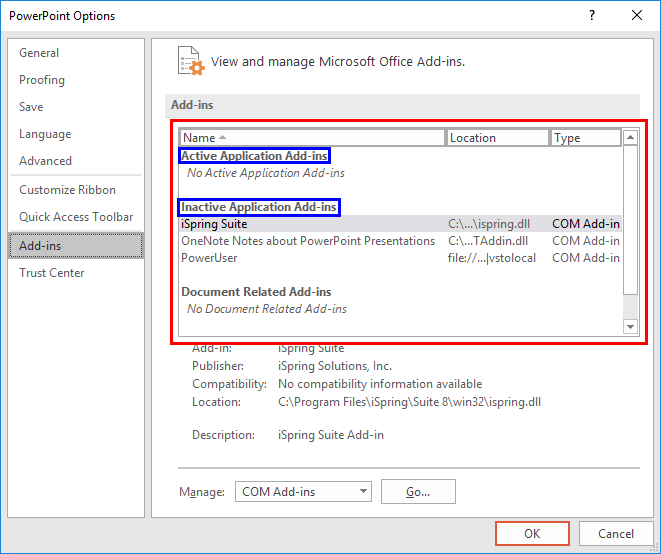
Figure 3: Add-ins tab selected within the PowerPoint Options dialog box - All your installed add-ins are listed in the area highlighted in red within Figure 3. Note that Active and Inactive add-ins are listed separately, highlighted in blue within Figure 3.
- Also, for all add-ins, you will find some attributes when you select them, as shown highlighted in red within Figure 4, below.
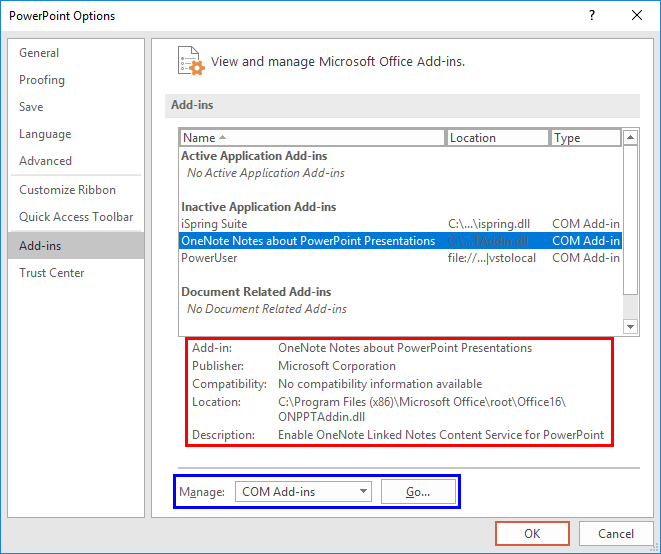
Figure 4: Add-in attributes - Now to enable or disable add-ins, you need to visit the Manage area at the bottom of the dialog box, highlighted in blue within Figure 4, above. First, click the drop-down list to see the types of add-ins that PowerPoint can work with, as shown in Figure 5, below.
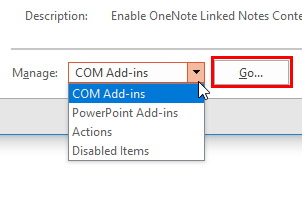
Figure 5: Managing Add-in types - You see four types, and you can select any of these and click the Go button (highlighted in red within Figure 5) to open another dialog box. These four add-in types are explained below:
- COM Add-ins: These are specialized add-ins that use VSTO (Visual Studio Tools for Office) or advanced technologies. These add-ins can have DLL and EXE file extensions. COM add-ins were first supported by PowerPoint 2000, and continue being supported in subsequent versions of PowerPoint.
- PowerPoint Add-ins: These are conventional PowerPoint add-ins created inside PowerPoint and typically have the PPA or PPAM file extensions.
- Actions: Lets you enable extra Actions in your right-click menus for certain words and phrases.
- Disabled Items: Lists any items that PowerPoint may have disabled because they may have prevented PowerPoint from loading or functioning correctly.
We explore loading these add-ins and managing them in our Manage and Load Add-ins in PowerPoint 2016 tutorial.