Learn how to ungroup a map in PowerPoint 2010 and 2007 for Windows. Ungrouping lets you individually control state maps within the larger country map.
Author: Geetesh Bajaj
Product/Version: PowerPoint 2010 and 2007 for Windows
OS: Microsoft Windows XP and higher
In a previous tutorial we showed you how to download vector map files from the Microsoft Office website. In this tutorial, you'll learn how to ungroup these map files. Our example looks at a map of the United States of America that also shows each individual state. Your map may be different but the principles explained below will be useful.
With your downloaded file ready, follow these steps to place the downloaded file in PowerPoint 2007, 2010, or another version and ungroup it:
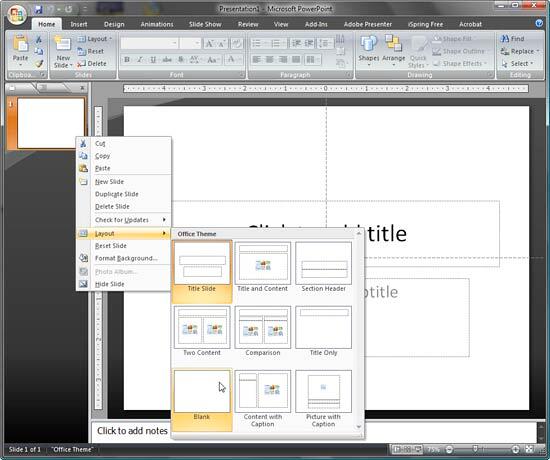
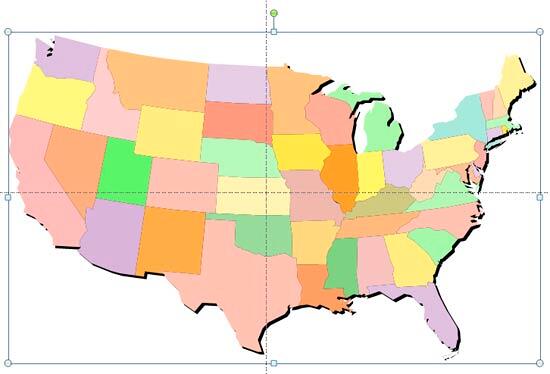
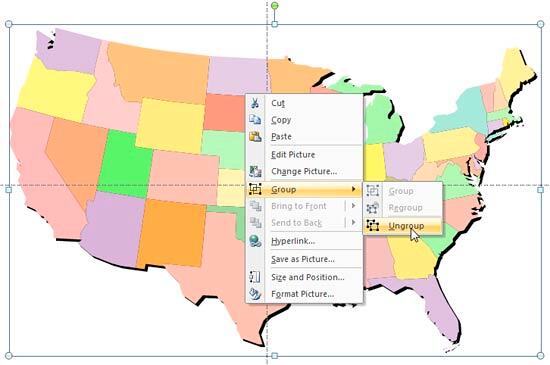
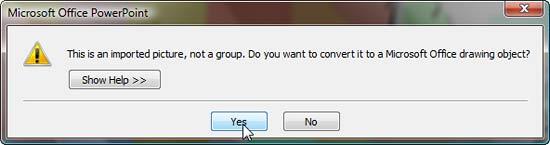

Maps: Ungrouping Maps (Glossary Page)
You May Also Like: The Message-Centric Slide: by Lior Student | Latin America PowerPoint Templates




Microsoft and the Office logo are trademarks or registered trademarks of Microsoft Corporation in the United States and/or other countries.