Explore Theme Fonts in PowerPoint 2008 for Mac.
Author: Geetesh Bajaj
Product/Version: PowerPoint 2008 for Mac
OS: Mac OS X
Each Theme contains several unique facets such as Theme Fonts, Theme Colors, and Theme Effects that set each Theme apart from other Themes. Figure 1 below shows examples of the same slide with different Themes applied. Note that all the slides differ in terms of colors, fonts, and effects applied. Yet the text content is still the same.

Figure 1: Variations of the same slide with different Themes applied
When a different Theme is applied to your PowerPoint presentation, the fonts, colors, and effects applied to your slides change. Unless you override this on a per slide basis, these changes show up in all slides in the presentation. The resulting slides all look consistent.
In this tutorial, we'll explore how Theme Fonts work in your presentation. Theme Fonts are pre-decided pairs of fonts: one of these fonts is used for titles (known as the Theme Headings font), and other font is used for everything else (known as the Theme Body font). When you select any text in your PowerPoint presentation, and then access the Fonts list within the Formatting toolbar you'll notice the Theme Headings and Theme Body font that's allocated for the active Theme right at the top of the Fonts drop-down gallery, as shown highlighted in red within Figure 2, below.
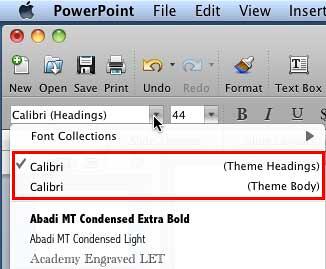
Figure 2: Theme Headings and Them Body fonts being displayed within the Fonts drop-down gallery
Not that you are not limited to use the default Theme Fonts for your presentation. You can always scroll down the Fonts drop-down gallery and select another font for any individual text object, but doing so will override the active Theme of your presentation. For that matter, you are not even limited to the default Theme Fonts associated with the active Theme applied to the presentation. There are many ready-to-use Theme Fonts sets available within PowerPoint that you can switch to. Follow these steps learn more:
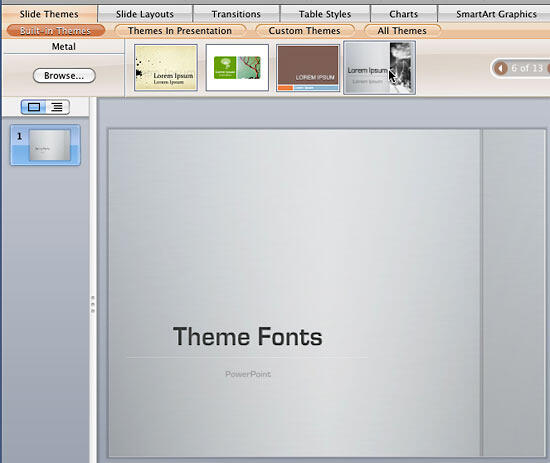
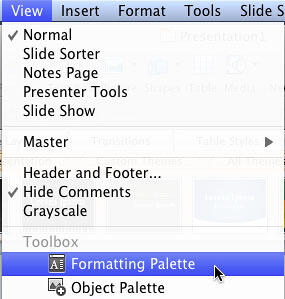
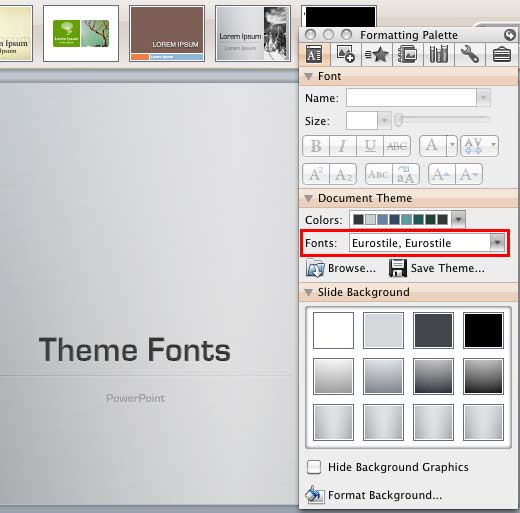
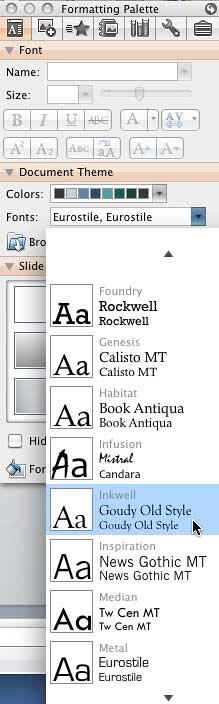
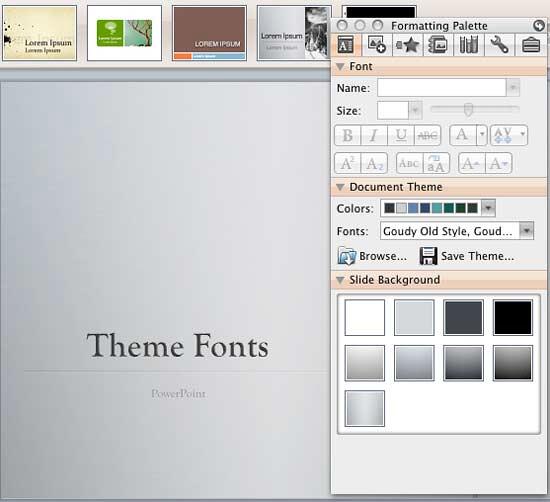
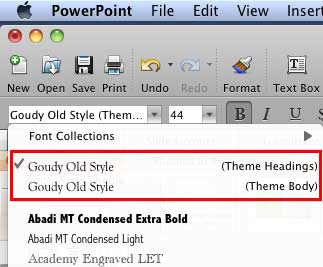
See Also:
Theme Fonts: Theme Fonts in PowerPoint (Index Page)
Theme Fonts in PowerPoint 2016 for WindowsYou May Also Like: The Message-Centric Slide: by Lior Student | Flags and Maps - X Y Z PowerPoint Templates



Microsoft and the Office logo are trademarks or registered trademarks of Microsoft Corporation in the United States and/or other countries.