Explore SmartArt graphic variants that you can create in PowerPoint. SmartArt graphics are available in several categories.
Author: Geetesh Bajaj
Product/Version: PowerPoint
OS: Microsoft Windows and Mac OS X
On this page, you can see some samples of SmartArt graphics created within PowerPoint. Each sample has a caption that tells you the name of that particular SmartArt graphic variant.
With the SmartArt graphics feature in PowerPoint, you can create visual content similar to the ones shown on this page:

Hierarchy
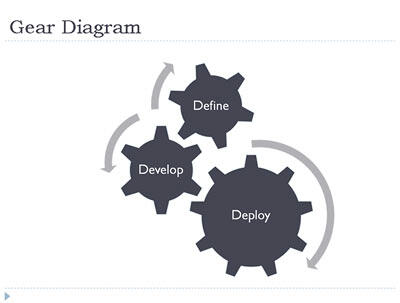
Gear Diagram
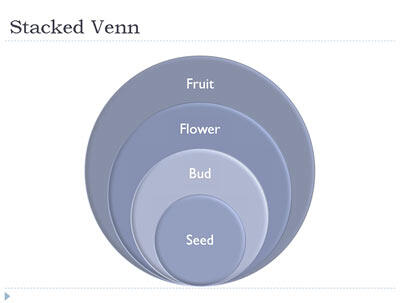
Stacked Venn

Diverging Radial
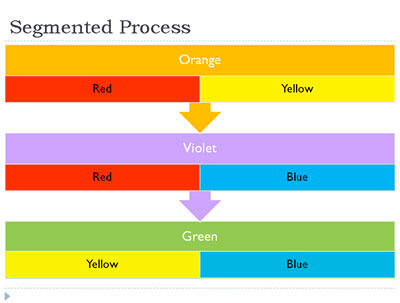
Segmented Process
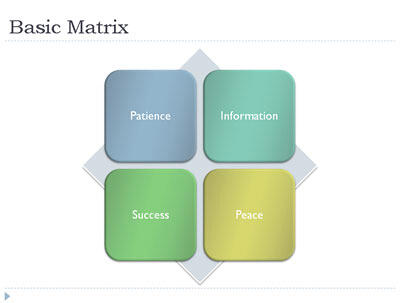
Basic Matrix
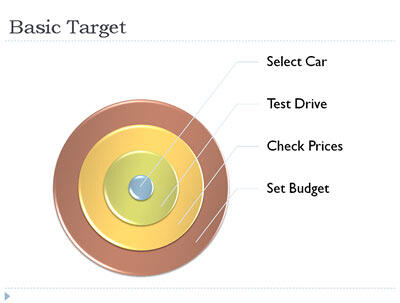
Basic Target
The figures shown above are just a small representation of the many SmartArt graphic variants available within PowerPoint. In remaining tutorials of this SmartArt series, we will explore how you can create and edit SmartArt graphics within PowerPoint.
SmartArt Basics: Some SmartArt Samples (Glossary Page)
You May Also Like: DataPoint Working with Hardware: Conversation with Kurt Dupont | Chilies PowerPoint Templates




Microsoft and the Office logo are trademarks or registered trademarks of Microsoft Corporation in the United States and/or other countries.