Learn about pros and cons of animating charts. This entire series is also available in the form of an ebook.
Author: Geetesh Bajaj
Product/Version: PowerPoint
OS: Microsoft Windows and Mac OS X
Charts are something that is often shared between Excel and PowerPoint. While some Excel gurus may look down at PowerPoint as far as charting is concerned, there indeed is one charting feature that is not doable as well in Excel, and that is animating charts. OK, an Excel guru somewhere may have said that it’s great that you cannot animate charts in Excel. After all, many PowerPoint users create a mess with animation anyway!
Well, do we agree with that statement? The answer is both yes and no.
Yes, charts in PowerPoint should be animated if the movement adds some value to your chart. And how can we define "value" here? Let's explore more with an example.
Maybe you have figures lined up for 4 years as 4 columns in a chart. It can help if the columns for the previous 3 years are not animated. Then you (or the presenter) discuss the present year's figures and then entry-animate the column representing the current year using a simple wipe animation.
Do note that when we mentioned the "wipe" animation in the previous paragraph, that was a very significant message! The animation effect you choose for a chart must be subtle and simple. The intention here is to add animation to add value, and not to add distraction. Wipe is a subtle animation, and a wipe animation that progresses from bottom to top can be especially effective with column charts. Other animation effects such as fade and Float Up / Ascend can also work, but please do stay away from spinning pie charts or bouncing columns!
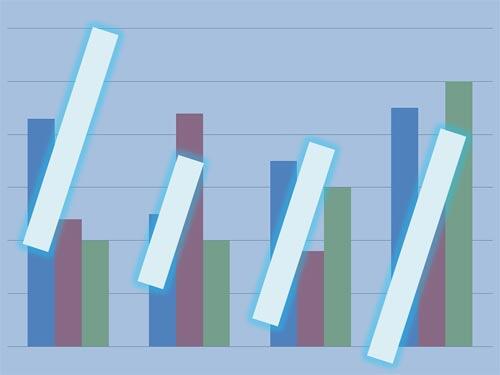
Remember that in chart animation, the build and sequencing process is much more important than the animation. Animation is just a way to bring in build and sequencing.
10 15 09 - Ten Tips for Cool PowerPoint Charts: PowerPoint Chart Tips 08: Should Charts be Animated? (Glossary Page)
You May Also Like: Walking the Tightrope: by Sarah Rowlands | Broccoli PowerPoint Templates



Microsoft and the Office logo are trademarks or registered trademarks of Microsoft Corporation in the United States and/or other countries.