Read the Indezine review of RibbonCustomizer.
Author: Geetesh Bajaj
Product/Version: PowerPoint
Introduction
About RibbonCustomizer
Download and Installation
Using RibbonCustomizer
Pricing and Support
Conclusion
It's true that the biggest new feature in Office 2007 is the interface and thus usability improvements. The new ribbon tabs change dynamically depending upon what task you are doing -- yet unlike the old toolbars of pre-Office 2007 applications, there's no way you can create a new ribbon tab in PowerPoint 2007?
That's not entirely true though sine you can actually create and edit the ribbon tabs in PowerPoint and other Office 2007 applications using a third-party add-in called RibbonCustomizer.
Back
 RibbonCustomizer is created by Patrick Schmid, a Microsoft MVP -- you can learn more about him and download a free Starter edition of
RibbonCustomizer from his site (link no longer exists).
RibbonCustomizer is created by Patrick Schmid, a Microsoft MVP -- you can learn more about him and download a free Starter edition of
RibbonCustomizer from his site (link no longer exists).
RibbonCustomizer works as an add-in within Office 2007 versions of Access, Excel, Outlook, PowerPoint and Word. All screenshots in this review use PowerPoint 2007.
With RibbonCustomizer, you can customize and create new tabs -- and then populate the tabs with option groups that you use more often than others. Beyond this, RibbonCustomizer generates RibbonX code for customization. This is especially useful when you are writing RibbonX for your own documents, templates or COM add-ins as it can help you test and evaluate your code quickly. For the uninitated, RibbonX is the programming language that works beyond the scenes for all ribbon customization.
My contact at RibbonCustomizer for this review was Patrick Schmid - thank you, Patrick.
BackDownload the installer from the site and run the setup routine. When installed, you will find it on the View ribbon tab for Excel, PowerPoint and Word, and on the Add-Ins tab for Access and Outlook 2007 as shown in Figure 1.

Figure 1: The Customize Ribbon option appears in the View ribbon tab of PowerPoint 2007
When run first it will prompt to activate the add-in. This is applicable only if you are using the Professional version as opposed to the Starter edition.
BackWhen installed, follow these steps to customize a ribbon tab in PowerPoint 2007:
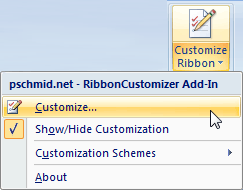
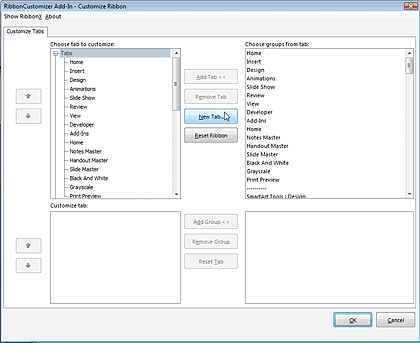
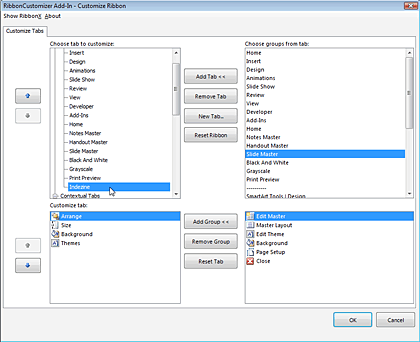
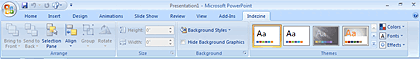
RibbonCustomizer does a lot more than just adding and editing tabs within the ribbon including removing and resetting tabs-- but that's not being explored in this review.
Update: RibonCustomizer 0.9 allows you to save RIBX files so that you can share your Ribbon customizations with other RibbonCustomzer users. You can also edit Ribbon tab names.
BackThe Professional version of RibbonCustomizer costs US$29.99 -- that's an introductory offer.
Support is through email. Patrick also has an evolving blog.
BackFor what it does, RibbonCustomizer is a great product although I do wish that Microsoft had included this within the box. If like me you like to customize how your programs look and work, then RibbonCustomizer is great value for money.
BackYou May Also Like: Mongolia Flags and Maps PowerPoint Templates | Doodleslide: The Indezine Review

Microsoft and the Office logo are trademarks or registered trademarks of Microsoft Corporation in the United States and/or other countries.