Read the Indezine review of PowerFlashPoint.
Author: Geetesh Bajaj
Product/Version: PowerPoint
Introduction
About PowerFlashPoint
Download and Installation
Using PowerFlashPoint
How PowerFlashPoint Fared?
Pricing and Support
Conclusion
With the plethora of options available for PowerPoint to Flash conversion, it's no longer an easy decision to decide upon one particular product. While some of these products are free, others cost anywhere from a few dollars to a few hundred. Then there are products that do just simple conversion -- yet other create ready-to-use rich media output along with quiz features and LMS integration. And then there are products that allow you to do this conversion via full featured animation and video editing interfaces -- and finally you could do the entire conversion manually -- that will of course take a lot more time!
In the midst of this scenario, we were invited to review another product of this genre -- this one is called PowerFlashPoint -- let's see how it fares.
BackPowerFlashPoint is from DigitalOfficePro, a software development company based in New York, USA. You can learn more about PowerFlashPoint and download the free trial version from their site.
My contact at DigitalOfficePro for this review was Andrew Hayden, thank you Andrew.
BackDownload the installer from the link given above, run the setup routine and follow the instructions. If you are using PowerPoint 2007, you'll end up with a PowerFlashPoint tab on the Ribbon as you can see in Figure 1.
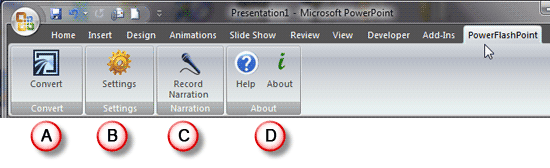
Figure 1: PowerFlashPoint tab on the Ribbon
All the options on the PowerFlashPoint tab are explained below:
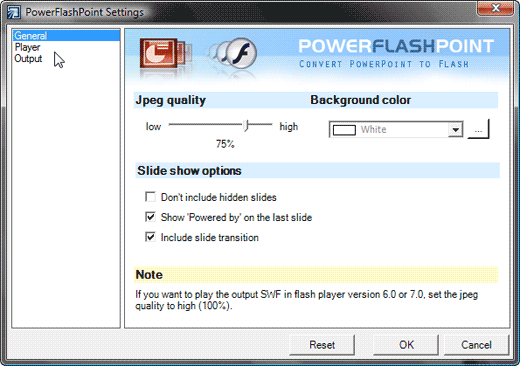
At Indezine, we use an evaluation presentation as a benchmark to determine how any PowerPoint to Flash converter product works. Learn more about this benchmark presentation developed with our FlashPPT site here.
We'll share results of this benchmark later on this page -- first, let's explore how you do the actual Flash conversion using PowerFlashPoint.
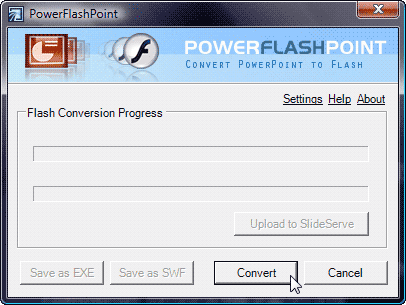
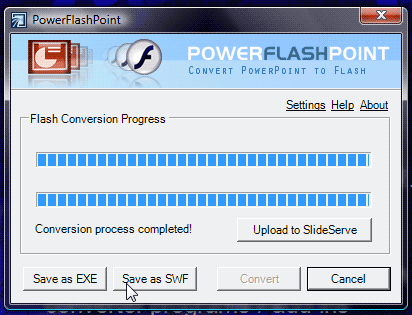
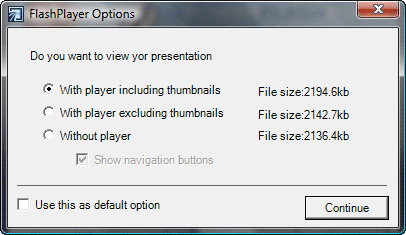
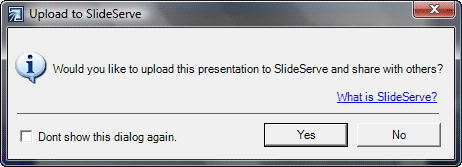
This benchmark presentation had 20 slides with content of various types: pictures, clip art, shapes, narration, music, Flash movies, videos, etc. Each slide was given between 0 to 5 points each for a total of 100 points, and 50 extra points were allotted to the program interface, support options, output, PowerPoint 2007 compatibility, and pricing.
PowerFlashPoint scored a total of 104 points to get 69.3% ratings.
PowerFlashPoint fared very well with animation and pictures -- it also managed embedded Flash movies on slides and videos well. However, it provided zero support for transition sounds and narrations already inside PowerPoint slides -- also text and shapes moved a wee bit from their original positions.
In all other areas, PowerFlashPoint did a good job. You can see the individual scores for PowerFlashPoint on our FlashPPT site.
BackPowerFlashPoint costs US $ 199.00.
Support is by e-mail and phone.
BackPowerFlashPoint has its strong areas -- but it still needs to make two improvements: first, it needs to support more of PowerPoint's nuances in the conversion and they also need to take a look at their pricing -- $199 for a product with so many limitations is far too much.
BackYou May Also Like: Finland Flags and Maps PowerPoint Templates | PresentationPoint DataPoint - Page 2




Microsoft and the Office logo are trademarks or registered trademarks of Microsoft Corporation in the United States and/or other countries.