Read the Indezine review of PowerFinish.
Author: Geetesh Bajaj
Product/Version: PowerPoint
Introduction
A Brand And A Site
Between Templates & Backgrounds
The Templates
The Backgrounds
Sense of Design
Beyond PowerPoint
Pricing
Finally
A few days ago, I was communicating with Joye Argo of Studio F Productions, Inc. - a design firm based in Sarasota, Florida. I was already quite wowed by their range of PowerPoint products - and when I was asked to review their PowerFinish series templates for this site, I readily agreed.
Well, the review kept getting postponed - firstly, there was a delay in receiving the templates, followed by Microsoft's launch of PowerPoint 2002 - which kept me busier than I had anticipated - updating all the content at Indezine to reflect the changes. And now, when I've finally started the PowerFinish review, I can't help regretting every minute I delayed. I think that sums it up in more words than could ever be used - PowerFinish is just fantastic. Let's look at the product in a little more detail.
BackPowerFinish is a brand name given to a set of PowerPoint templates and backgrounds - it's also the name of the website from where you access them. And the site, as you must have already guessed by now is called powerfinish.com. You can visit the site by clicking the following link:
The website itself is comprehensive - apart from the actual backgrounds and templates (which we'll be covering later in this review), the site is chock-a-block of varied information including sections on reviews, pricing, guarantee, testimonials, privacy, security, special offers, etc.
The 'Who Uses PowerFinish' section lists an impressive array of well known names from all over the world - many of these customers are business houses, multinational corporations, educational institutions, consultants, etc. of repute.
BackTemplates are distinct in comparison to PowerFinish's other offering: backgrounds. Whereas backgrounds add a behind-the-stage look to a slide, templates go the whole way - in providing slide and title masters, colour schemes, typeface recommendations, etc. Readymade templates also make the job of creating a final presentation easier - just use them in new or existing presentation for an instant makeover!
Backgrounds have their advantages too: for one, you are not restricted to using them in PowerPoint alone. Other than that, professionals would like to use them to input their own colour schemes and typefaces.
It's great to know that PowerFinish caters to both the template and background clientele - what's interesting to note is that there is no duplication of designs between the both of them. Maybe, Studio F supposes that's enough justification for you to buy them both!
BackThe template section at PowerFinish.com currently lists three volumes of around 50 templates each. All of these can be previewed in both thumbnail and higher resolution sizes.
While Volume 1 and 2 contain geometric designs patterned in muted colour shades, Volume 3 exclusively consists of globe representations over patterned designs. The globes themselves make interesting observations - they are either cartographic, physical or spatial in nature. Some are subdued, others are prominent. The entire volume tries to convey an international existence.
Here's some input from Joye Argo:
"The templates also include the images used in them as individual JPGs. I visualized someone wanting to have continuity between their presentation and other marketing materials, web design, etc. and using them (or pieces of them) in a paint program. Or possibly opening the JPG and dropping in their own logo or other design element to even further customize their own template."
You can opt to buy individual volumes or a combo including all of them - you can even opt to buy single templates. Combos, volumes and single templates are all available for download - combos and sets are also available on CD ROM for shipping to destinations worldwide.
Such CD ROMs include installation routines to make the PowerFinish templates available from within PowerPoint. And yes, the templates work in all PowerPoint versions including PowerPoint 97, 2000 and 2002. For all practical reasons, they should work equally well in the Macintosh versions of PowerPoint.
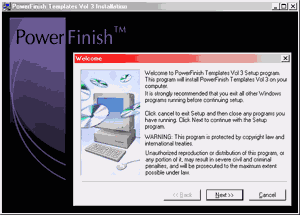
The backgrounds are blessed with their own name - "The Essential Background Library". It's an interesting name - and you can't help imagining that the name itself could set very high expectations from users. So, it's a good thing that the backgrounds do live up to their sobriquet.
Compared to the templates, backgrounds don't metamorphose your presentations apart from providing great backdrops. But then, these backgrounds can be used anywhere - from 3D packages to multimedia and presentation programs - even web pages.
However, since PowerFinish does promote the backgrounds as a PowerPoint accessory, it's nice to note that full instructions to use these backgrounds in templates or presentations are included in an HTML file stored in the installed folder - what's rather unpardonable is the fact that the installation routine creates no shortcut to this documentation in the program group it creates in the Start menu. All in all, this is a small neglect, and you should not be influenced by it. In every other way, the backgrounds possibly are the most attractive collection you'll find anywhere. And that's definitely not an over statement.
The backgrounds come in three volumes. As in the case of the templates, a combo of the three volumes, consisting together of a thousand backgrounds is also available.
BackPowerFinish's greatest asset is it's sense of design. Unlike a few other collections, you won't find the same design replicated in five colours - or a slight change in visualization being passed off as a new template.
Delicate and expert alpha channel compositions are behind most of the templates and backgrounds - and most of the designs are universally acceptable. However, all designs follow convention - if you're looking for something bizarre or intelligent (there's little difference between those terms, it all depends on the eye of the viewer!), then look elsewhere - definitely a custom template agency. On the other hand, if all you need is a set of backdrops that should service your presentations for a long time to come, then PowerFinish is as right as it ever could be.
The designs themselves are abstract, and difficult to describe - nevertheless, let me try. There are designs which suggest drapes, light sources, geometrical shapes, contemporary definitions, etc. For a more visual explanation, why not pop up to the PowerFinish web site. Every single background and template is thumbnailed there.
BackDoes PowerFinish warrant an existence beyond PowerPoint? The answer definitely boils down to the affirmative - although it is not surprising that Studio F has downplayed this aspect. After all, the PowerPoint related audience is huge - and 'PowerPoint backgrounds' may be a more lucrative term to use than 'presentation backgrounds'.
Outside PowerPoint, you can use PowerFinish designs in authoring packages like Director, Authorware, ToolBook, Illuminatus, Mediator, Dazzler, etc. You can also use them as backgrounds in applications like Lotus Freelance, Corel Presentations, Astound, Harvard Graphics, Scala iPlay, etc. Indeed, you can also use them to wallpaper your Windows or Macintosh desktop!
Instances of usage in different arenas does not undermine the status of PowerFinish as a PowerPoint tool - rather it definitely increases your ROI (return on investment) and creative flair.
BackPowerFinish's pricing structure is definitely more palatable to those who want volumes and combos. For the cost of three templates, you could have bought a whole volume of fifty. And for the cost of two volumes, you could have bought a combo of three.
Unless, you really need only one single design today or in the near future, you might as well go in for a volume. A combo is a different thing - price differences between volumes and combos are anyway not that varied.
BackYes, finally we approach the end of this review - this is the part when a product or service receives either a thumbs up or down. And I do know that among you readers are a wide variegation of mankind - professional designers, business consultants, educators, students, social workers and the like.
The verdict would be to use PowerFinish - as templates for business users, and as backgrounds for professionals. Of course, you could always get both! To get you started, PowerFinish gives you a free template for just registering at their site. Why not get through that straightaway!
Studio F is also introducing a few new products for PowerPoint users - if the PowerFinish range is any indication of what we can expect from them, then they certainly have to match it up in the follow-up!
See Also:
An Interview with Joye Argo |
PowerFinish Templates Volume 4
You May Also Like: England Flags and Maps PowerPoint Templates | Record Audio in Adobe Presenter




Microsoft and the Office logo are trademarks or registered trademarks of Microsoft Corporation in the United States and/or other countries.