Read the Indezine review of Hemera Photo-Objects volume 3.
Author: Geetesh Bajaj
Product/Version: PowerPoint
 Hemera releasing a new volume of their Photo-Objects range is probably something I love to hear about, for no one can ever have too many Photo-Objects. I have 100,000 Photo-Objects as part of Hemera's earlier two volumes of Photo-Objects and yet I am as excited as someone who bought their first clipart collection when Hemera sent me a copy of Volume III - that perhaps speaks more than anything else about my expectations from the product. Can Hemera cope with that sort of expectation - come let's find out.
Hemera releasing a new volume of their Photo-Objects range is probably something I love to hear about, for no one can ever have too many Photo-Objects. I have 100,000 Photo-Objects as part of Hemera's earlier two volumes of Photo-Objects and yet I am as excited as someone who bought their first clipart collection when Hemera sent me a copy of Volume III - that perhaps speaks more than anything else about my expectations from the product. Can Hemera cope with that sort of expectation - come let's find out.
Before I start, I'd like to thank Kim Dixon, Vice President (Marketing) (now CEO) of Hemera who was my liaison for this review.
BackThe box looks similar to the earlier two boxes, so you can keep all three lined together and they look good. Let's now get to more serious issues.
The box contains 7 CDs. The earlier collections had 8 so probably Hemera developed a better compression algorithm to store 50,000 Photo-Objects in less space. More surprisingly, there's no printed Image Catalog in the box. That's probably no huge loss because most of search for Photo-Objects using keywords rather than flip pages of the Image Catalog.
BackInstallation is easy and straightforward. For the first time, a Photo-Objects setup routine does not ask you to provide a serial number, although Hemera does provide a unique serial number in each box.

Hemera uses their new GraphicsDesk based clipart browser for this new volume of Photo-Objects. When I launched the browser for the first time, I found that the product was intelligent enough to include my earlier Hemera collections including The Big Box of Art within the 'Collections' pane - this allows me to search over 700,000 pieces of clip media with a keyword.
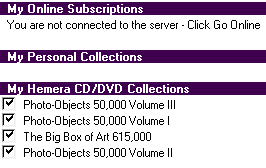
I won't go into what a Photo-Object is, how the concept evolved or how one can use them since that's already covered elsewhere on this site. Look here:
Photo-Objects Volume I and II Review
Using Photo-Objects in PowerPoint
GraphicsDesk
Since we are not examining the basics, let's look at another perspective of the same subject. For instance, we'll discover how Hemera actually creates new Photo-Objects.
BackNot surprisingly, the making of a Photo-Object starts with a photograph of the object. Much before the actual photograph is clicked, Hemera's production researchers track subjects for new prospective Photo-Objects depending upon the market requirements for content in a paticular area.
Each Photo-Object is created in-house by Hemera to ensure their royalty-free status. Hemera's own photographers click pictures in various locations worldwide to supply photos for new Photo-Objects. As I write this, Kim informed me that their photographers were clicking subjects in California and Italy.
Once the photos are taken, Hemera's own imaging specialists optimize them as needed, ensuring that issues such as color balance are consistent throughout the entire collection. Pre-editing studios then remove backgrounds through the use of clipping paths to achieve transparent backdrops.
The entire process is digital, emphasizing a shift in the nature of photography away from traditional film-based photographs.
BackHemera have used their new GraphicsDesk browser and search engine in this new volume of Photo-Objects. The browser integrates with all other Hemera clip media collections already installed on your system. You can also create your own custom collection to the GraphicsDesk interface and insert your own clips to the collection. Such clips can be stored in custom categories and assigned keywords.
![]()
Beyond the new browser, Volume III comes with 50,000 Photo-Objects encompassing subjects (or themes) that were requested by end-users. Some of the themes you'll find in this new collection include art, business accessories, cameras, cinema, dance, desserts, food, games, hats, home, love, money, pets, signs, tools, toys and much more.
BackIf you need to use visual content of any kind on a brochure, a web page, a presentation - or anywhere else, you'll just love this new collection of Photo-Objects. If this is your first or third collection of the series, you just cannot go wrong.
BackYou May Also Like: Differences between PowerPoint and Microsoft Sway | Angola Flags and Maps PowerPoint Templates




Microsoft and the Office logo are trademarks or registered trademarks of Microsoft Corporation in the United States and/or other countries.