Read the Indezine review of Perspector 2.3.
Author: Geetesh Bajaj
Product/Version: PowerPoint
This is a review of the update - the full Perspector review can be found here.
The new 2.3 update, which is free to registered users of the earlier versions includes several usability improvements - the new toolbar inside PowerPoint also looks different as you can see in Figure 1.
The most noticeable change is the first icon called Panel - and this is actually the harbinger of all new changes in this update of Perspector. Certainly, the CEO of Visual Exemplars (Adrian Doyle), the company that creates Perspector was referring to the new Panel when he said:
"Customers were telling us that Perspector is a great product but they had the impression it was going to take too long to learn to use. It was a step too far to work up a dramatic 3D image with Perspector after spending considerable time putting their PowerPoint presentations together. We have therefore changed Perspector to make it very easy for people to import and adapt ready-made images to start them off."
If you've used the task pane in PowerPoint 2002 and 2003, you'll feel at home with the Panel since it works in almost the same way providing a seamless way to insert and edit Perspector content inside PowerPoint. Figure 2 shows a screenshot of PowerPoint with the new Perspector panel.
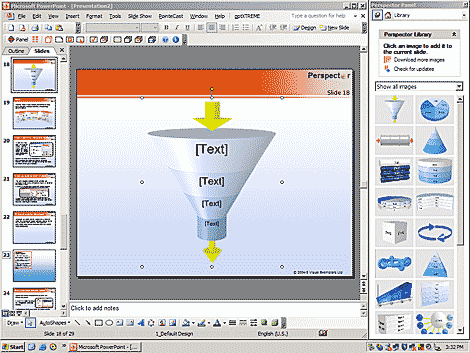
More information can be found on the Perspector site where you can also download a trial version.
I wish to thank Steve Hards of Visual Exemplars for providing me with a pre-release copy of Perspector 2.3
You May Also Like: Croatia Flags and Maps PowerPoint Templates | Chart Advisor Add-in Review




Microsoft and the Office logo are trademarks or registered trademarks of Microsoft Corporation in the United States and/or other countries.