Get to know about the many partners who have been part of our success story.
Our success can be attributed in no small measure to our partners. We work with three partner programs:
The Indezine Outreach Program, abbreviated to IOP is a premier program open to vendors, organizations, and commercial entities who want to explore exposure opportunities with Indezine.com.
Not only will you get regular exposure on Indezine.com, but we will also allow you to use our content on our site with prior approval. And that's a big thing for many IOP partners because Indezine.com has over 12,000 pages of outstanding content!
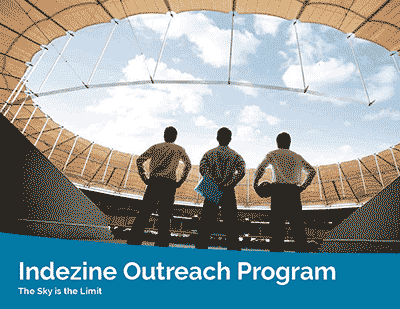
So how can you become part of IOP, how much does it cost, and what are the other benefits we haven't stated here? There's an approval process for IOP partners, and we only allow partners that have impeccable standards.
If you want to apply, reach out to us via our feedback form—do mention that you want our brochure about the IOP.
These are some of our IOP partners:
Indezine is open to sponsorship and advertisement opportunities.
There are many such possibilities including placement of advertisement banners on site pages or advertisements on our weekly PowerPoint and Presenting News mailers. You can also send a completely customized mailer to over 100,000 double opt-in subscribers. We also do product promotions, sweepstakes, and more.
If you want to know more about advertisement and sponsorship opportunities at Indezine and request a media whitepaper, please visit our Advertisement and Sponsorship Opportunities page.
Media partners are organizations or events that work with us, or rather ones that we work with to help promote their messaging. Why would we promote their messaging? That's because we share some values, and we may have common goals in spreading the word about making the presentation industry a better place.
At this point in time, we are media partners of these organizations and events:




This is the original page. An AMP (Accelerated Mobile Page) version of this page is also available for those on mobile platforms, at Partners.
Microsoft and the Office logo are trademarks or registered trademarks of Microsoft Corporation in the United States and/or other countries.