Learn how you can insert a chart in PowerPoint 2003 for Windows. While inserting, you can choose the chart type you want to insert.
Author: Geetesh Bajaj
Product/Version: PowerPoint 2003 for Windows
OS: Microsoft Windows XP and higher
Follow these steps to insert a chart (or graph) within a slide in PowerPoint 2003 for Windows:
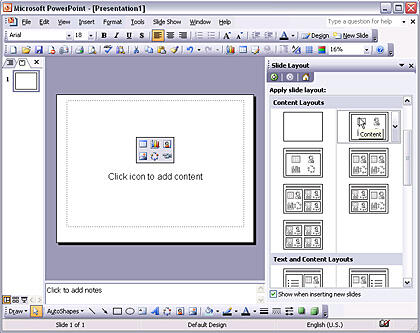
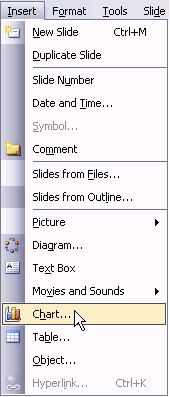

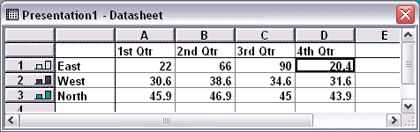
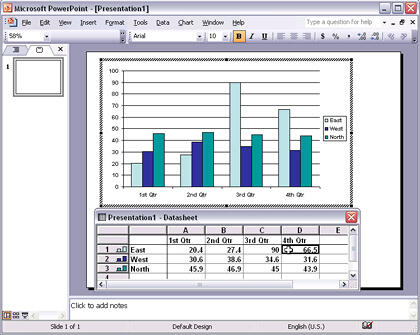
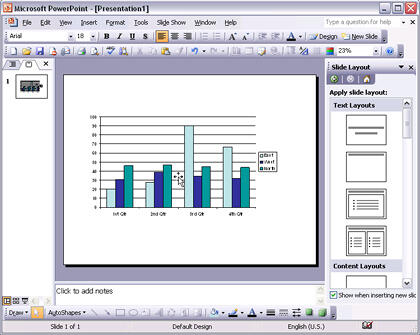
See Also:
Chart Basics: Inserting Charts (Glossary Page)
Inserting Charts in PowerPoint 2016 for Windows
Inserting Charts in PowerPoint 2013 for Windows
Inserting Charts in PowerPoint 2011 for Mac
Inserting Charts in PowerPoint 2010 for Windows
Inserting Charts in PowerPoint 2007 for Windows
You May Also Like: How to Use Your Voice to Engage Your Audience When Presenting (Online or In-Person) | South Asian Association for Regional Cooperation (SAARC) PowerPoint Templates




Microsoft and the Office logo are trademarks or registered trademarks of Microsoft Corporation in the United States and/or other countries.