Learn about inserting video clips from the Clip Art pane into PowerPoint 2013 for Windows. For versions where this feature is missing, we also look at alternatives.
Author: Geetesh Bajaj
Product/Version: PowerPoint 2013 for Windows
OS: Microsoft Windows 7 and higher
Content on this page is not recent and has been retained for historical reasons.
Unlike in PowerPoint 2010, there is no direct option to insert video clips from online sources such as Microsoft’s clip art collection in PowerPoint 2013 for Windows. What’s more, Microsoft has removed its online clip art collection from its Office Online web site. So, there’s no way you can get those video clips from within a web browser and insert them in PowerPoint 2013 easily.
Before we look into workarounds, be aware that Microsoft’s Clip Art collection never really contained high resolution quality videos! Most of the videos obtained were essentially animated GIFs. But yes, these animated GIFs do have a place of their own in slides, and it’s unfortunately no longer possible to get those clips in PowerPoint 2013.
What you can do for the time being is keep a copy of PowerPoint 2010 (or even PowerPoint 2007) available. As of now (2014), these online video options continue to work, and it appears that Microsoft’s Clip Art collection is available from within these versions.
For the time being, follow this process:
If you do not have access to older PowerPoint versions, an amazing alternative for animated GIFs is the PresenterMedia site. They probably have the best collection of animated GIFs available. In addition, all animated GIFs can be customized for color and size to coordinate well with your slides, as shown in Figure 1, below.
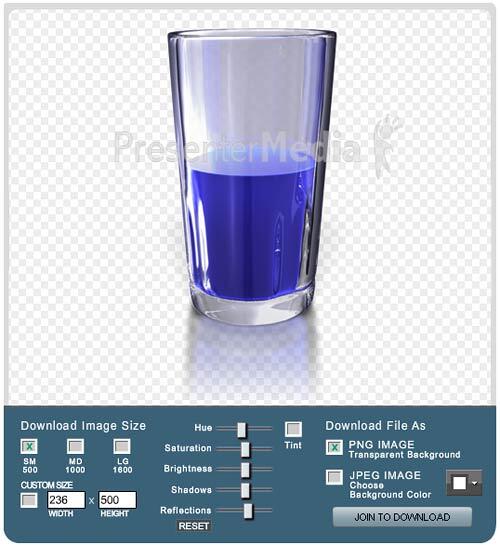
Figure 1: PresenterMedia provides options that let you do so much more
PresenterMedia provides an amazing subscription option that lets you use all elements within their collection for one low price.
14 02 02 - Video in PowerPoint - Basics: Insert Video Clips from the Clip Art Pane in PowerPoint (Glossary Page)
Insert Video Clips from the Clip Art Pane in PowerPoint 2010 for Windows
You May Also Like: Why Should You Be Using and Mastering PowerPoint’s Triggers? | Earrings PowerPoint Templates




Microsoft and the Office logo are trademarks or registered trademarks of Microsoft Corporation in the United States and/or other countries.