Read reviews of many Photoshop plugins.
Author: Geetesh Bajaj
Product/Version: PowerPoint
Auto FX Mystical Lighting and Ambiance 2.0
Auto FX Mystical Tint Tone and Color 2.0
Auto FX Photo/Graphic Edges 7.0 Platinum Edition
Auto FX Mystical Focus 1.0

Artlandia SymmetryShop 3
Artlandia SymmetryShop 2
Artlandia SymmetryShop

AKVIS AirBrush 1.0
AKVIS ArtSuite 6.6
AKVIS ArtSuite 6
AKVIS ArtSuite 3
AKVIS ArtWork
AKVIS ArtWork 7
AKVIS ArtWork 9
AKVIS Coloriage
AKVIS Coloriage 4
AKVIS Decorator
AKVIS Decorator 3
AKVIS Frame Suite
AKVIS Frame Suite 2.5
AKVIS Frame Suite 2.6
AKVIS Inspire AI 2
AKVIS LightShop
AKVIS LightShop 2.5
AKVIS Magnifier 2.0
AKVIS Magnifier AI 11
AKVIS MakeUp 1
AKVIS MakeUp 3
AKVIS MultiBrush 4
AKVIS NatureArt
AKVIS NatureArt 5.5
AKVIS Neon
AKVIS Noise Buster
AKVIS Noise Buster 4
AKVIS OilPaint 1.0
AKVIS Pastel
AKVIS Refocus
AKVIS Refocus AI 11
AKVIS Retoucher
AKVIS Retoucher 3.5
AKVIS Sketch 14
AKVIS SmartMask 4
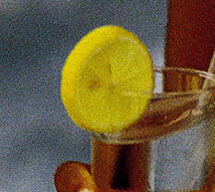

Diard Software Universe Image Creator
Digital Anarchy Backdrop Designer
Digital Anarchy Beauty Box Photo
Digital Anarchy Beauty Box Photo 3
Digital Anarchy Color Theory
Digital Anarchy Knoll Light Factory 3
Digital Anarchy Primatte Chromakey 3
Digital Anarchy ToonIt!
Digital Anarchy ToonIt! 2.5

You May Also Like: How to Use the Zoom Transition in PowerPoint? | Benelux PowerPoint Templates




Microsoft and the Office logo are trademarks or registered trademarks of Microsoft Corporation in the United States and/or other countries.