We explore some autorun creation programs.
Author: Geetesh Bajaj
Product/Version: PowerPoint
Introduction
Good Old Autorun.inf
Create Your Own Autorun Splashes
AutoPlay Menu Studio
AtomPack
StarterFile
Splash - just a splash - no water, no drops and no dew. Just an appearance on your monitor or LCD. Insert a CD or DVD in your drive and pop comes the splash screen - in all its 'peacock feather' colours. There are options galore, help menus, icons and choices to click. To describe in a single word - 'elegant'. Need we say more. Let's look at ways to create these splashes. Be warned though, when the splash hits your screen, there will be no water. For that experience, you may have to go visiting Hawaii, Goa or Bali!
BackThe world of binary splashes is activated by a small unpretending file in the root of your CD or DVD - basically a text file with the aspiring name of 'autorun.inf'.
This is what happens:
What do you need to create such autorun splashes? You could use a multimedia program like Director, Illuminatus, Mediator or Dazzler, or you could try out a specialized autorun splash software. There are options aplenty - let us check our options:
BackAutoPlay Menu Studio is from Indigo Rose, the same company which makes Setup Factory. In many ways, AutoPlay Menu Studio is more than an autorun splash program - it creates multiple page menus with gusto - good enough to allow creation of an entire demo or presentation within its precincts.
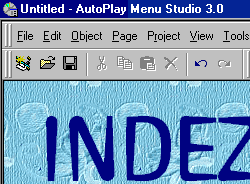 Now in version 3, it supports templates, a range of actions to trigger anything from playing your presentation to executing registry functions. You can also input video as part of an autorun splash and create scrolling text boxes. Templates are provided to easily create multilingual splashes or multiple page splashes. A very important feature is that AutoPlay Menu Studio lets you designate a folder on your hard disk as a Virtual CD ROM.
Now in version 3, it supports templates, a range of actions to trigger anything from playing your presentation to executing registry functions. You can also input video as part of an autorun splash and create scrolling text boxes. Templates are provided to easily create multilingual splashes or multiple page splashes. A very important feature is that AutoPlay Menu Studio lets you designate a folder on your hard disk as a Virtual CD ROM.
In fact, there is no close competition to AutoPlay Menu Studio available - Indigo Rose has set very high standards for others to play catch up with.
A wide variety of support options including email, web, fax, phone, knowledge base, FAQs and user forums are available. A 30 day trial version can be downloaded from the Indigo Rose site.
Rated: ![]()
![]()
![]()
![]()
![]() Five Flowers
Five Flowers
Company: Indigo Rose
Version: 3
Price: US$ 295
Homepage: Indigo Rose Autoplay Menu Studio
Like Menu Facturer (the next program reviewed), AtomPack is designed to execute any item from a list of items. That does not mean that you cannot execute a few events from an autorun splash created using AtomPack.
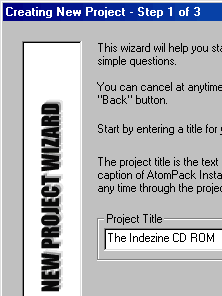
You can make the interface that the users see look like almost anything you want to by creating the look or "skin" with AtomPack Skin Editor, a separate bundled application. You would then use AtomPack Creator to select all the elements the user would want to view and associate the skin you made earlier with this. The initial selections to create a new project are wizard driven.
Unfortunately, AtomPack is a program which never crossed the beta stage. That translates to no support or updates. Nevertheless, the program is very stable and has been tested to run without problems on a variety of systems. And, yes it's free!
Rated: ![]()
![]()
![]()
![]()
![]() Three Flowers
Three Flowers
Company: AtomPack
Version: Beta 3
Price: Free
Homepage: AtomPack
StarterFile is a one-file application - a single executable called starterf.exe has to be placed on your CD-ROM's root - instances to the file are then inserted in your autorun.inf file. As expected with such a minimalised concept, almost everything has to be done manually - from editing the autorun.inf to actually creating the tree structure of the CD-ROM.
In many ways, StarterFile is a one trick pony - it's just that it's excellent in whatever it does - in fact, StarterFile does not even create an autorun splash! You might ask that what is it then doing within this list of autorun splash creators - read further...
The very concept of autorun.inf and autorun CDs, as developed by Microsoft only allows EXE files to be executed - so, if you want to run a HTML, PDF or even a TXT file off the CD through autorun, you'll find that's not possible. Enter StarterFile - which allows you to enter arguments like:
open=starterfile.exe abc.html
The example shown above will actually launch the HTML file in the system's default browser. This concept seems even more attractive when you consider the fact that half the programs mentioned on this very page cannot run anything apart from EXE files - however they can manage EXE files with arguments!
StarterFile thus earns its place as an excellent complement to other autorun splash programs, although it is priced on the higher side.
Rated: ![]()
![]()
![]()
![]()
![]() Three And A Half Flowers
Three And A Half Flowers
Company: Trah
Version: 1
Price: UK 50 pounds
Homepage: StarterFile
You May Also Like: First Impressions Last, by Jerry Weissman | How to Remember What to Say



Microsoft and the Office logo are trademarks or registered trademarks of Microsoft Corporation in the United States and/or other countries.