Learn how to identify font types in various versions of Microsoft Windows.
Author: Geetesh Bajaj
Product/Version: PowerPoint
OS: Microsoft Windows
Identify Font Types in Microsoft Windows: Some applications do identify font types by placing icons next to a particular font in a listing. Such behavior is an exception rather than a norm, and many times you may not know which font type you are choosing. And by font type, we mean the various font file formats such as OpenType, TrueType, etc. that are recognized by Microsoft Windows. Find instructions for your version of Windows:
Identify Font Types in Microsoft Windows 10
Identify Font Types in Microsoft Windows 8
Identify Font Types in Microsoft Windows 7
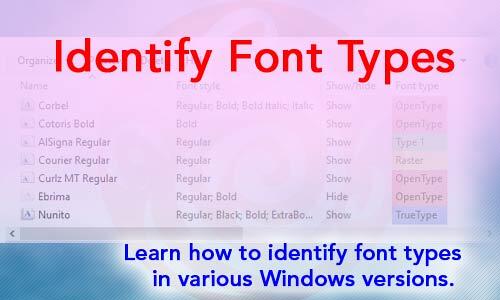
You May Also Like: Key Steps for Feedback When Someone Has Done a Dreadful Job | North America PowerPoint Templates

Microsoft and the Office logo are trademarks or registered trademarks of Microsoft Corporation in the United States and/or other countries.