Explore best practices for working together with Excel and PowerPoint. These practices are version agnostic and should work most of the time.
Author: Geetesh Bajaj
Product/Version: PowerPoint
OS: Microsoft Windows and Mac OS X
When it comes to the Microsoft Office suite, Excel and PowerPoint are a match made in heaven. It's hard to imagine using one without the other, especially for those who frequently work with data and charts. Excel is an excellent tool for organizing and analyzing information, while PowerPoint is ideal for presenting that data in an engaging way to audiences or even compiling professional business reports.
What many users are not aware of is that all charts in PowerPoint are created by Excel. This just goes to show how seamlessly these two programs can work together. So, if you're a frequent user of programs, take comfort in knowing that together, they make a dynamic duo that can help you accomplish your tasks efficiently and effectively.
You can benefit so much if you know how to work with both these programs together, but even before you start, there are a few guidelines that will help you not hit a roadblock. The most important of these guidelines is mentioned next:
Create a new folder that will contain all the PowerPoint and Excel files that you will work with as part of a project.
Yes, that's true, you need to stop thinking of your presentation as an Excel or a PowerPoint file and start thinking about it as a folder instead. There are many advantages in doing so:
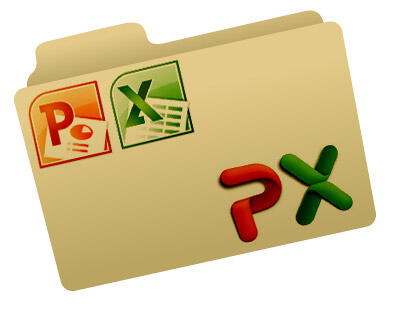
Figure 1: Single folder should contain all the PowerPoint and Excel files that you work with
Other than creating folders, here's a best practice tip that will help you stay organized. Always name your folders logically. You may have your own way of naming folders but we always use this nomenclature:
YYYY MM MMM DD - Project Name
This translates to:
2024 02 Feb 14 - Cash Flow Predictions
2023 04 Apr 22 - Survey Results
This nomenclature helps because it is "sort-friendly" on both Windows and Mac computers.
17 01 01 - Working with Microsoft Excel: Guidelines: Using Excel and PowerPoint Together (Glossary Page)
You May Also Like: If You Can Hold a Conversation, You Can Ace a Job Interview | Meetings PowerPoint Templates



Microsoft and the Office logo are trademarks or registered trademarks of Microsoft Corporation in the United States and/or other countries.