Learn how to get started with Microsoft Sway.
Author: Geetesh Bajaj
Product/Version: Microsoft Sway
OS: Works in a browser, or as an app
Office Sway is a digital storytelling presentation program from Microsoft that's now part of the Microsoft Office family. With Sway, you can create and share interactive reports, presentations, personal stories, and more by combining text and media to create an online presentation.
Now the term "online presentation" may lead you to believe that Sway is an alternative to Microsoft PowerPoint, but really speaking that's just not the case! You will learn more about Sway in this series of tutorials we are creating, and you will find Sway is an online program or app that sources content locally from the device in use, or from internet sources such as Bing, OneDrive, YouTube, and Facebook. It then mashes all this content to create a Sway. A Sway is an online presentation, almost akin to an online, multimedia brochure.
Sways can be viewed and edited from almost any modern web browser. Clearly, there’s so much to learn about Sway.com. Let's get started!
Figure 1, below shows the Sway site interface.
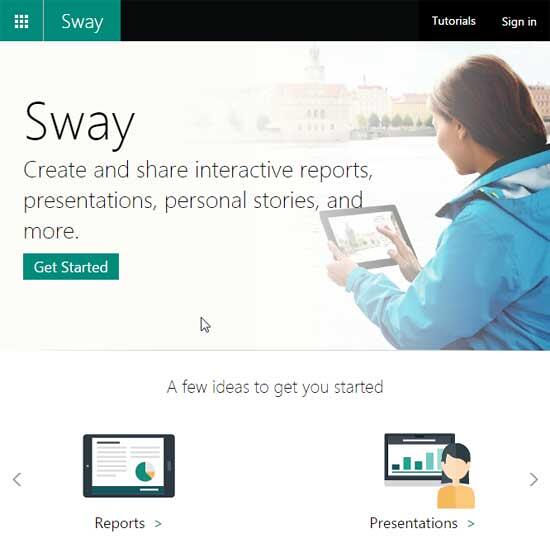
Figure 1: The Sway interface
Before you do anything else, you will have to first sign in with your Microsoft account.
You can learn more about Sway from this video from Microsoft embedded below:
You May Also Like: Design Styles in Microsoft Sway | Preview Pane in Microsoft Sway




Microsoft and the Office logo are trademarks or registered trademarks of Microsoft Corporation in the United States and/or other countries.