Get up to speed with flowcharts and refresh your terminology. Flowcharts were first documented in 1921, almost a century ago.
Author: Geetesh Bajaj
Product/Version: PowerPoint
OS: Microsoft Windows and Mac OS X
A flowchart is a diagram that explains a process visually and sequentially in a series of steps. Each such step is represented visually by a flowchart symbol. Common flowchart symbols look no different than your regular oval, diamond, or rectangle shapes, as shown in Figure 1, below.

Figure 1: Common flowchart symbols
Each of these shapes can be connected to another with lines that have arrows on one end indicating the direction of a flowchart process (as shown in Figure 2, below).
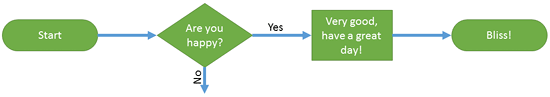
Figure 2: Flowchart shapes connected
Notice that the flowchart you last saw in Figure 2 was not completed. That explains why you see an "arrow with the word No" (highlighted in red within Figure 3, below) going nowhere!
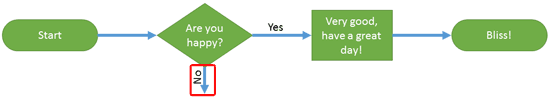
Figure 3: Arrow with the word "No"
Figure 4, below shows the completed flowchart. Look closely and you will see that this example continues to use just 3 symbol types: ovals, diamonds, and rectangles.
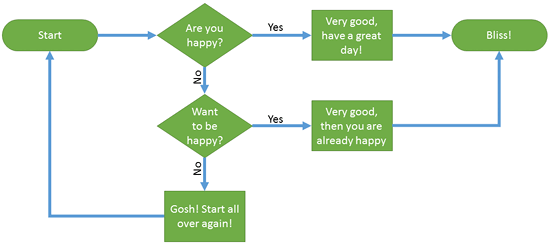
Figure 4: A completed Flowchart
Notice these nuances in the flowchart you just saw:
We have just explored three flowchart symbols (Terminators, Processes, and Decisions) and connectors now. But in the real world, there are several other standardized flowchart symbols used. Flowchart gurus dream about these symbols even when they are wide awake. Unaware to you, they may be semi-consciously in another world altogether where every human is a flowchart symbol! OK, we made that up. But that may still not be too far from the truth.
Later in this series of tutorials, we explore all flowchart symbols. For now, let us look at flowcharts, and how and when they evolved.
Flowcharts may have been created for centuries but the first time they were documented as being a "flow process chart" was in 1921. They were used by Frank Gilbreth for a presentation. In those days, presentations happened with the use of paper, typically flip charts. It is interesting how today's presentation technologies such as PowerPoint slides continue to use flow charts to make processes more comprehensible for audiences.
Common flowchart symbols are available to all users of Microsoft Office programs such as Word, Excel, and PowerPoint. Explore a quick walkthrough in our Basic Flowcharts in Microsoft Office tutorial.
Basics Flowchart Techniques: Getting Started with Flowcharts in PowerPoint (Glossary Page)
You May Also Like: 5 Steps to Creating a Killer Pitch Deck When Raising Funds | Djibouti Flags and Maps PowerPoint Templates




Microsoft and the Office logo are trademarks or registered trademarks of Microsoft Corporation in the United States and/or other countries.