Learn how to format text attributes of SmartArt graphics in PowerPoint 2011 for Mac. You must ensure that your text is legible against the colors used for SmartArt graphics.
Author: Geetesh Bajaj
Product/Version: PowerPoint 2011 for Mac
OS: Mac OS X
All SmartArt graphic layouts include text boxes. You can click within these text boxes and start typing to add text. In previous tutorials, we have shown you how to insert SmartArt graphics within PowerPoint and how you can convert bulleted text to SmartArt graphics.
Follow these steps to explore the ways to format text within SmartArt graphics in PowerPoint 2011 for Mac:
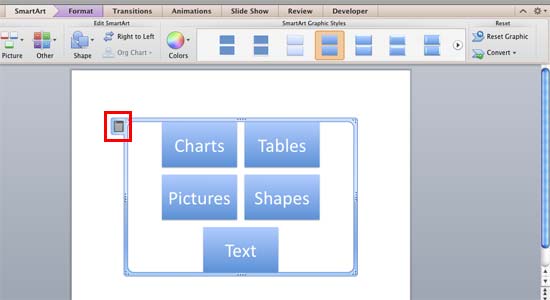
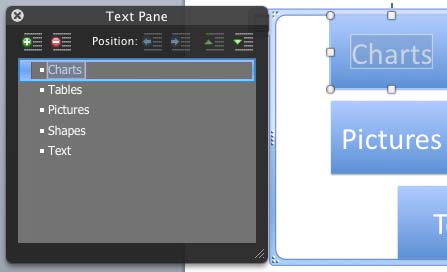

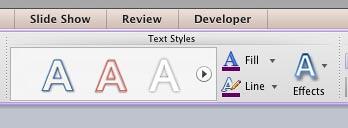
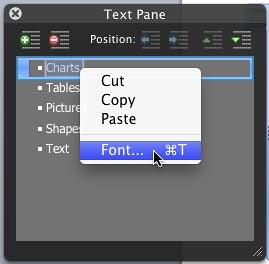
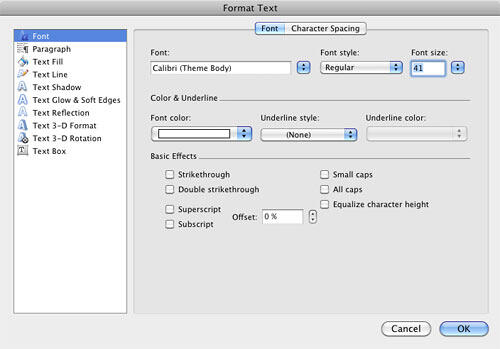
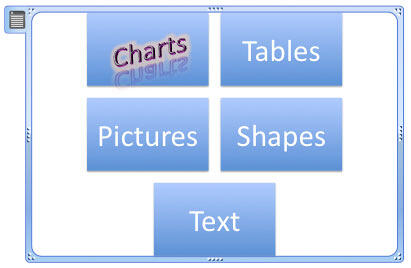
See Also:
Advanced SmartArt: Format Text Attributes of SmartArt Graphics (Glossary Page)
Format Text Attributes of SmartArt Graphics in PowerPoint 2013 for Windows
Format Text Attributes of SmartArt Graphics in PowerPoint 2010 for Windows
You May Also Like: Why Most PowerPoint Presentations Suck (Fourth Edition): Conversation with Rick Altman | Potato PowerPoint Templates


Microsoft and the Office logo are trademarks or registered trademarks of Microsoft Corporation in the United States and/or other countries.