Edit and create new captions with the Caption Editor within the STAMP add-in for PowerPoint.
Author: Geetesh Bajaj
Product/Version: PowerPoint 2016, 2013, and 2010 for Windows
OS: Windows XP and higher
We have already explored how you can create new captions for movies inserted in PowerPoint, using the STAMP Caption Editor. Once these captions have been added, you may want to edit them, or add new captions, by following these steps:
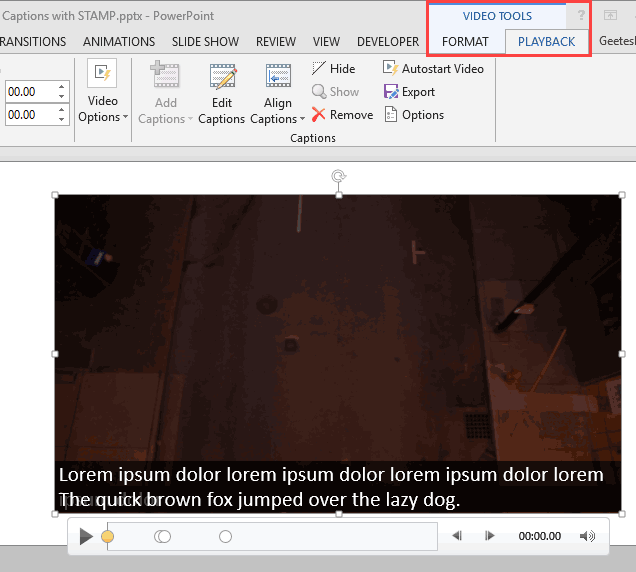
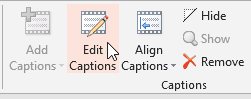
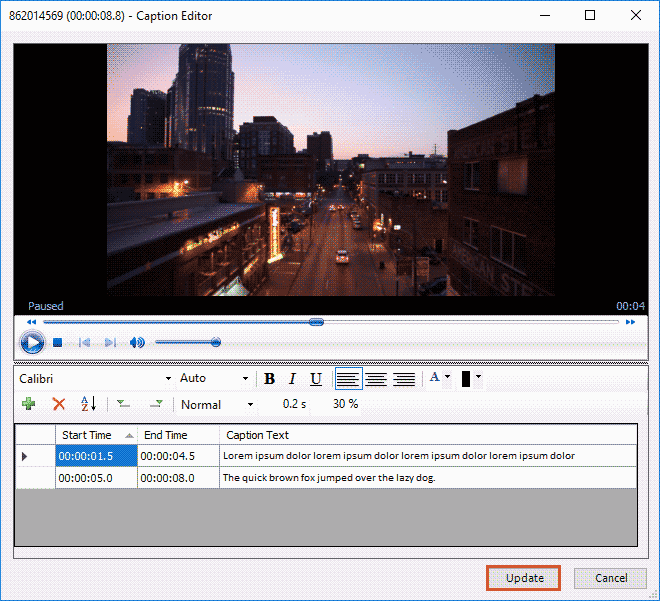
Microsoft and the Office logo are trademarks or registered trademarks of Microsoft Corporation in the United States and/or other countries.