Use Backdrop Designer to create resolution-independent backgrounds with detailed textures and lighting areas. These look similar to what you find in expensive muslin canvases used in photography studios.
Author: Geetesh Bajaj
Product/Version: PowerPoint
Backdrop Designer creates resolution-independent backgrounds with detailed textures and lighting areas that look like what you find inexpensive muslin canvases used in photography studios. The output is entirely amazing. Hundreds of pre-made backdrops are available and you can customize your own presets.
Backdrop Designer is from Digital Anarchy, a company based in San Francisco, California, United States that specializes in special effect filters for image editing and video programs.
You can download a free demo of Backdrop Designer from the Digital Anarchy site. This demo version works identical to the full version other than including a watermark in the output.
We often use Backdrop Designer to create "wow" backgrounds for PowerPoint presentations!
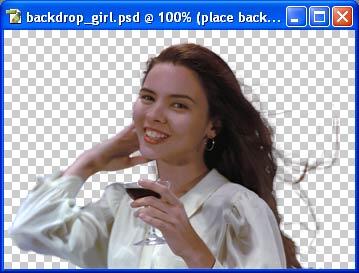


Backdrop Designer works seamlessly with Digital Anarchy's other Photoshop-compatible plug-ins like Primatte Chromaker, and Texture Anarchy.
| Photoshop Versions: | 5.5 + |
| Platforms: | Windows, Mac |
| Site: | Digital Anarchy |
| Price: | US$199 and above |
| Trial Version: | Watermarked Output |
You May Also Like: Make A Connection with Your Audience Through Questions | Dragons PowerPoint Templates




Microsoft and the Office logo are trademarks or registered trademarks of Microsoft Corporation in the United States and/or other countries.