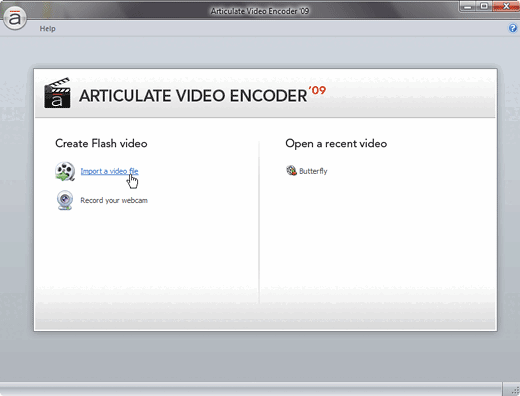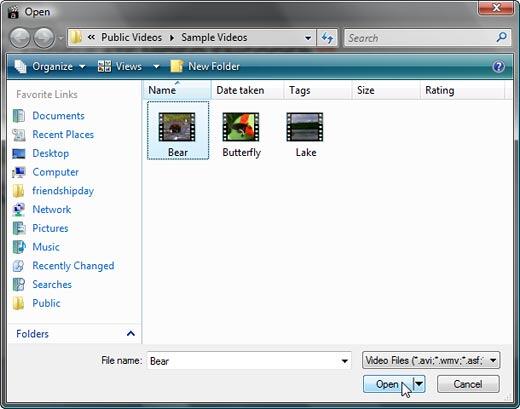Introduction
About Articulate Video Encoder '09
Download and Installation
Using Articulate Video Encoder '09
Pricing and Support
Conclusion
Introduction
Articulate Video Encoder '09 converts almost any popular video format into the FLV Flash video format. In addition, it also allows you to record video directly from your webcam to an FLV file. All videos can be tweaked with some essential edits.
Finally, the converted FLV Flash video format files can be used as media elements in Articulate Presenter, Articulate Engage and Articulate Quizmaker, or anywhere else.
Back
About Articulate Video Encoder '09
Articulate Video Encoder '09 is from Articulate, a New York based company that also creates the Presenter, Quizmaker, and Engage products. You can learn more about Articulate and download a free trial version of Articulate Video Encoder '09 from their site.
My contact at Articulate for this review was Gabe Anderson. Thank you, Gabe.
Back
Download and Installation
You can download the installer for the full or trial version. Run the setup routine and follow the instructions.
For the first time when the application is launched, you will be asked to activate the product, or use it in trial mode and activate later.
Back
Using Articulate Video Encoder '09
Follow these steps to get started with Video Encoder '09:
- Go to your Windows Start menu and choose the All Programs | Articulate | Articulate Video Encoder '09 option.
- This action opens the Articulate Video Encoder '09 interface, as shown in Figure 1, below. Opt to Import a video file.
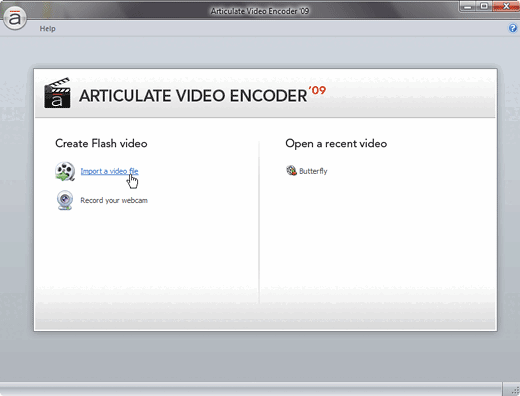
Figure 1: Articulate Video Encoder '09 - Doing so brings up the Open dialog box, as shown in Figure 2, below. Here, navigate and choose a video file for conversion. Thereafter, click the Open button.
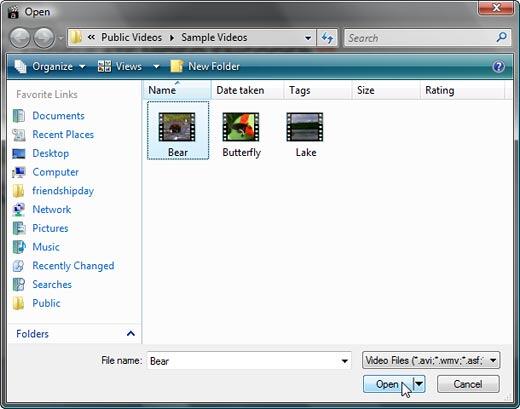
Figure 2: Choose a video file - Articulate Video Encoder '09 supports the following file formats for conversion:
- AVI Files (.avi),
- Windows Media Files (.wmv, .asf),
- QuickTime Files (.mov, .qt),
- MPEG Files (.mpg, .mpe, .m1v, .m2v, .m4v, .mp4),
- Digital Video Files (.dv), and
- 3G Video Files (.3gp, .3g2).
- You will now see the chosen video file opened within Video Encoder '09, as shown in Figure 3, below.

Figure 3: Articulate Video Encoder '09 interface - The interface is explained below, as marked in Figure 3, above. Options A to E can be found within the Home tab of the Ribbon within the Video Encoder '09 interface.
A. Edit
- The Edit group has three options:
- Trim allows to convert just part of the video,
- Crop enables to remove distractions and highlight what's important, and
- Volume controls make it easy to adjust the volume.
B. Adjust
- Adjust allows to tweak the brightness and contrast values of the choosen video.
C. Logo
- Logo allows to add any imageas a logo or watermark.
D. Video
- If you are not happy with the changes use Reset video to get the original video back, or Change video to work on another video file.
E. Publish
- Publish converts your open video file into the FLV Flash video format.
F. Preview
- The active video area also works as a Preview window so that you can see all the changes, or the final video file output.
G. Timeline
- Timeline helps to choose area for trimming and shows the total duration of the video file.
H. Navigation
- Use this navigation buttons to play or stop the video.
I. Info
- Info provide specifics about the opened video.
- Once you are done with the tweaking, click the Publish button, as seen in Figure 3, shown previously on this page. Doing so opens the Publish dialog box, that you can see in Figure 4, below.

Figure 4: Publish - Here you can choose the output destination, provide a name, do batch encoding (for multiple files), and customize movie dimensions. When done with choosing these options, click the Publish button.
Back
Pricing and Support
Articulate Video Encoder '09 is a $149 value, but it cannot be purchased separate from the Articulate Rapid E-Learning Studio '09. The Studio itself is available in two versions, both of which include Video Encoder '09. The Standard version costs $1347, while the Pro version is priced at $1846.
Support options include e-mail support, an online knowledge base, community forums, and extensive documentation. Articulate also provides custom on-site and web-based training for a fee.
Back
Conclusion
Like most Articulate products, Video Encoder '09 serves one purpose, and does it well. It provides a good price:performance ratio, and works well with other Articulate products.
Back