Read the Indezine review of Adobe Presenter 7, Page 2 of 2.
Author: Geetesh Bajaj
Product/Version: PowerPoint
Using Adobe Presenter 7 - Part II
Pricing and Support
Conclusion
In this group, click the downward arrow next to Insert Swf to get more options as shown in Figure 12.
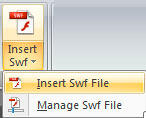
Figure 12: Insert Swf
The two option are:
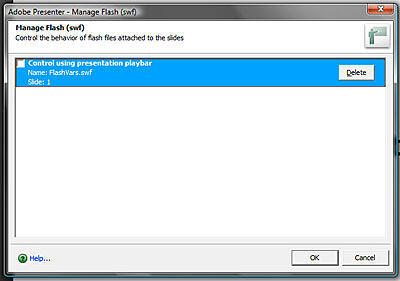
This group has three options:

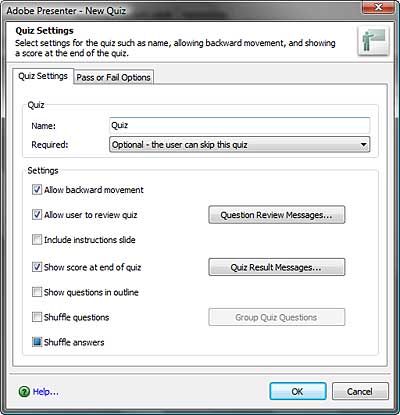
Has one option:

Provides online help documentation, and lets you check for program updates.
Adobe Presenter 7 is priced at $500. It's also part of the Adobe eLearning Suite. Support options include an online knowledge base, community forums, phone support, etc.
Adobe Presenter 7 is an awesome product that lets you take your PowerPoint presentations to the next level as far as integrating media and sharing are concerned. It's great value as part of the new Aobe eLearning Suite that gets you many more first-rate programs.
You May Also Like: Maps: USA States PowerPoint Templates | Articulate Video Encoder '09




Microsoft and the Office logo are trademarks or registered trademarks of Microsoft Corporation in the United States and/or other countries.