Learn how to add and remove proofing dictionaries for foreign languages in PowerPoint 2013 for Windows. You can add proofing dictionaries for more than one language.
Author: Geetesh Bajaj
Product/Version: PowerPoint 2013 for Windows
OS: Microsoft Windows 7 and higher
PowerPoint includes proofing tools (spelling dictionaries, thesauri, and grammar rules) for more than one language. If you use English as your main language, then Spanish and French dictionaries may be already installed. This enables you to spell check Spanish and French words. Want to know which languages are available for proofing for your version of PowerPoint? Scroll down this page to see a table with all the details you need.
To proof text in a foreign language, you need to install and enable proofing tools for the language you require. When these tools are installed, you can tell PowerPoint if a particular text placeholder or text box needs to be proofed as a foreign language. We will cover the actual process of proofing in a foreign language later in a subsequent tutorial. First, you need to learn how you can ascertain which proofing tools are installed on your computer, and how you can add proofing tools for languages besides English within PowerPoint:
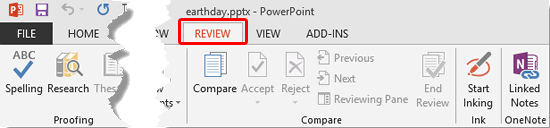
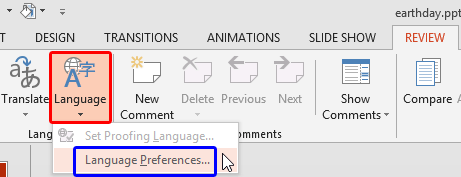
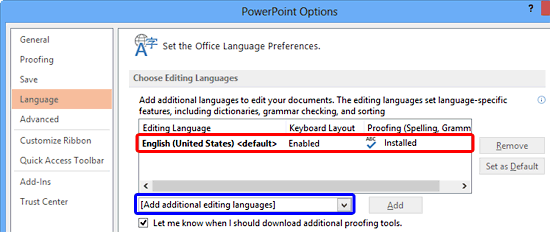
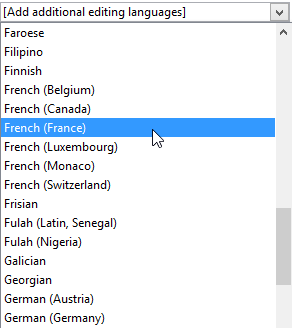
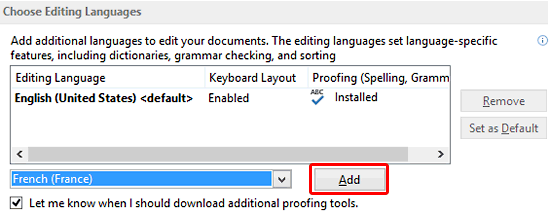
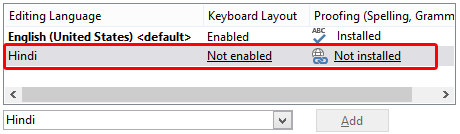
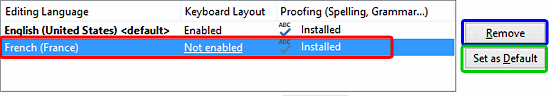
If you have the English version of Microsoft Office 2013 installed, then you also have proofing tools for French and Spanish installed in addition to English. This information from Microsoft provides details about the proofing tools available in various localized versions of the Office 2013 suite:
| Localized version | Includes proofing tools in these languages |
| Arabic | Arabic, French, English |
| Bulgarian | Bulgarian, English, German, Russian |
| Chinese (Simplified) | Chinese (Simplified), English |
| Chinese (Traditional) | Chinese (Traditional), English |
| Croatian | Croatian, English, German, Italian, Serbian Cyrillic, Serbian Latin |
| Czech | Czech, English, German, , Slovak |
| Danish | Danish, English, German, Swedish |
| Dutch | Dutch, English, French, German |
| English | English, French, Spanish |
| Estonian | Estonian, English, Finnish, German, Russian |
| Finnish | Finnish, English, German, Russian, Swedish |
| French | French, Arabic, Dutch, English, German, Spanish |
| German | German, English, French, Italian |
| Greek | Greek, English, French, German |
| Hebrew | Hebrew, Arabic, English, French, Russian |
| Hindi | Hindi, English, Gujarati, Kannada, Marathi, Punjabi, Tamil, Telugu, Urdu |
| Hungarian | Hungarian, English, German |
| Italian | Italian, English, French, German |
| Japanese | Japanese, English |
| Kazakh | English, Russian |
| Korean | Korean, English |
| Latvian | Latvian, English, German, Russian |
| Lithuanian | Lithuanian, English, German, Polish, Russian |
| Norwegian | Norwegian, English, German, Norwegian (Nynorsk) |
| Polish | Polish, English, German |
| Portuguese (Brazil) | Portuguese (Brazil), English, Spanish |
| Portuguese (Portugal) | Portuguese (Portugal), English, Spanish |
| Romanian | Romanian, English, French |
| Russian | Russian, English, German, Ukrainian |
| Serbian | Serbian, Croatian, English, French, German |
| Slovak | Slovak, Czech, English, German, Hungarian |
| Slovenian | Slovenian, Croatian, English, German, Italian |
| Spanish | Spanish, Basque, Catalan, English, French, Galician, Portuguese (Brazil) |
| Swedish | Swedish, English, Finnish, German |
| Thai | Thai, English, French |
| Turkish | Turkish, English, French, German |
| Ukrainian | Ukrainian, English, German, Russian |
More information on localized versions of Office 2013 and the proofing tools can be found on Microsoft's web site.
See Also:
05 08 17 - Spelling, AutoCorrect, and Reference Tools: Add and Remove Proofing Dictionaries for Foreign Languages in PowerPoint (Glossary Page)
Add and Remove Proofing Dictionaries for Foreign Languages in PowerPoint 365 for Windows
Add and Remove Proofing Dictionaries for Foreign Languages in PowerPoint 2016 for Windows
Add and Remove Proofing Dictionaries for Foreign Languages in PowerPoint 2011 for Mac
Add and Remove Proofing Dictionaries for Foreign Languages in PowerPoint 2010 for Windows
You May Also Like: Mad for the iPad Survey: Conversation with Joan Babinski | Leaves PowerPoint Templates



Microsoft and the Office logo are trademarks or registered trademarks of Microsoft Corporation in the United States and/or other countries.