 |
|
|
| |
| June 6, 2023 |
| PowerPoint and Presenting News |
|
| Drawing Angles in PowerPoint |
| |
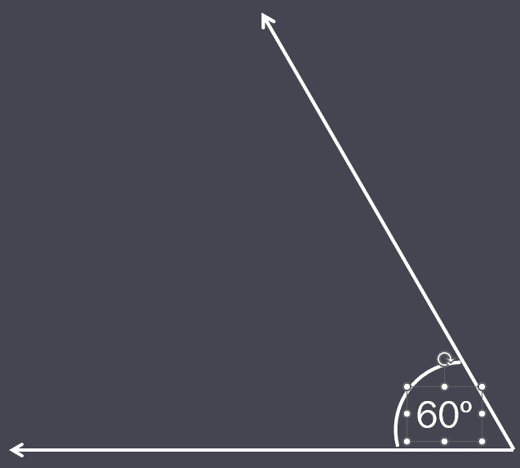 |
| |
| Do you need to draw two lines so that they are angled out at a certain value from each other? Do you need to do so accurately so that these drawings can be used in reports, research findings, education and elsewhere? There is no automated option within PowerPoint to do so, but you can still attain some amazing results if you know where and how to get started. To achieve these results, we will use a combination of drawing, rotating, and grouping techniques. |
| |
| Learn how you can draw a shape at an angle to another shape |
|
| Gears for PowerPoint (Series 01) |
| |
 |
| |
| All these gears are native PowerPoint shapes. You can recolor them, add effects, and do more, all inside PowerPoint. Results which would have taken hours to achieve now take less than a minute! Have fun using the gear graphics, and make your audience take notice! All these gears can be rotated and resized, as required. Since they are essentially pictures, all types of edits that you can do with pictures work with them too! |
| |
| |
| |
| Get this complete kit now, you'll save so much time that you can use doing something else! |
|
| Insert a Nonbreaking Dash in PowerPoint for Windows |
| |
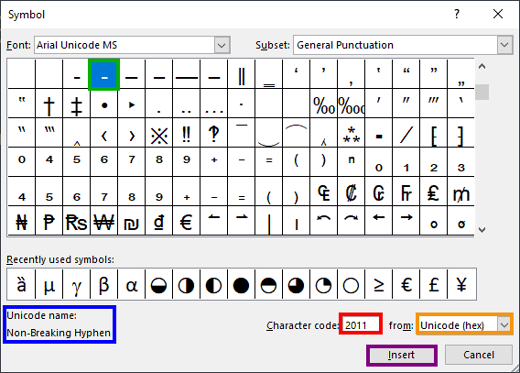 |
| |
| Whenever you want to add a dash, you choose from one of the dashes available to type in your keyboard. However, these are normal breaking dashes. Let us imagine that you want to type a date in a format such as 10-10-2023. However, if this date happens to be near the edge of the slide or a text box, part of the date may show up in the next line. The solution is to type in a non-breaking dash that will ensure that the date we explored above stays in the same line without breaking up between two lines. |
| |
| Learn how you can add non-breaking dashes in PowerPoint for Windows |
|
| Harvey Balls in PowerPoint for Mac |
| |
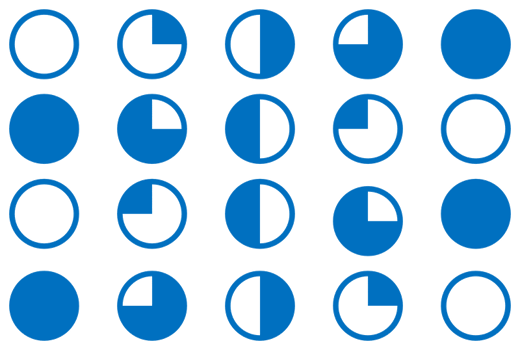 |
| |
| Harvey Balls are a visual tool that can be used to depict five different levels or stages of a concept, idea, or project. These round ideograms consist of a circle with quarters added or subtracted to represent different degrees of completion or progress. They offer an excellent way for teams and individuals to visually communicate status updates, goals achieved, and work remaining in an easy-to-understand format. These five states span between start and completion. |
| |
| Learn how you can quickly create Harvey Balls in PowerPoint for Mac |
|
| Quotes |
| |
When I Started Storytelling: by Margot Leitman
"I can honestly say that when I started storytelling—speaking openly about my experiences—my life changed for the better. I started having sincere relationships with people right away, instead of hiding behind bravado or small talk." |
|
|
|
| SPICE add-in for PowerPoint: Conversation with Thomas Häger |
| |
 |
| |
| Thomas Häger is the founder and owner of a Management Consulting business specialized in Operations Strategy and Working Capital Efficiency. Thomas has 20+ years of experience in Management Consulting and Business Development driving transformation projects and improvement programs in different industries. Lately Thomas is also turning the “improvement spotlight” on his own trade of Management Consulting and providing tools for more efficient and professional communication and PowerPoint sliding. In this conversation, Thomas talks about his new SPICE add-in for PowerPoint. |
| |
| Read the conversation here |
|
| 25 Years of PresentationPoint: Conversation with Kurt Dupont |
| |
 |
| |
| Kurt Dupont is a solution provider who would go out of his way just to ensure he brings out the best when it comes to issues that have to deal with data-driven presentations, data visualization, and digital signage software. He started by working at airports worldwide to set up airport databases and flight information screens. This evolved to become the basis for PresentationPoint. In this conversation, Kurt discusses 25 years of PresentationPoint. |
| |
| Read the conversation here |
|
| Make Professional PowerPoint Graphics Fast Using Build-a-Graphic |
| |
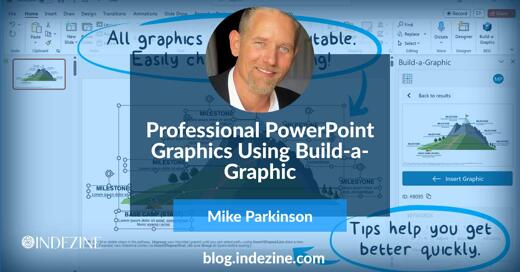 |
| |
| Making professional graphics in PowerPoint isn’t easy because it isn’t about designing cool slides. You want to design interesting visuals that communicate your message succinctly to your audience. I couldn’t find graphic solutions or tools for PowerPoint that gave me the quality and type of graphics I needed for my projects—so I created my own PowerPoint add-in. I worked with brilliant thought leaders in our industry to develop Build-a-Graphic. |
| |
| Learn more with Mike Parkinson |
|
| Indezine PowerPoint Templates |
|
|
|
|
| Medicine and Medical PowerPoint Templates |
|
|
|
|
| Legal and Law PowerPoint Templates |
|
|
|
|
| FreePPT PowerPoint Templates |
|
|
|
|
| Christian PowerPoint Templates |
|
|
|
|
| End Note |
| |
| © Indezine. Please do not reply to this message. |
| |
| Join this list |
| |
| Received this email from a friend? If you would like to receive your own copy, join our mailing list. Go here. |
|
|
| Previous issues |
| |
| Do you want to read older issues of this newsletter? Go here. |
|
|
|
| Privacy Policy |
| |
| We never share your info with anyone. Read our Privacy Policy. |
|
|
| Mail Provider |
| |
| This mailing list is powered by Aweber. |
|
|
|
| Change Subscription |
| |
| If for any reason, you no longer want to receive this newsletter with valuable tips, resources, and information about PowerPoint and presenting stuff, you can unsubscribe by clicking the link at the end of this email. No hard feelings! |
|
|
|
|
|
|
|