Learn about Office Themes and how they work specifically in various Office Applications, including PowerPoint.
Author: Geetesh Bajaj
Product/Version: PowerPoint
OS: Microsoft Windows and Mac OS X
The whole idea of Office Themes (since Office 2007) is to provide a coordinated look in Word documents, Excel spreadsheets, and PowerPoint slides. Beyond that, the Themes also influence objects such as tables and charts in these applications. Newer versions of Microsoft Office extend the concept of Office Themes to other Office applications including Outlook, Access, Publisher, Visio, OneNote, etc. In addition, Themes are also supported in both Office 2008 and 2011 for Mac.
Figures 1, 2, and 3 show the Flow Theme that comes as part of Microsoft Office applied to a sample Word document, Excel sheet, and a PowerPoint slide.
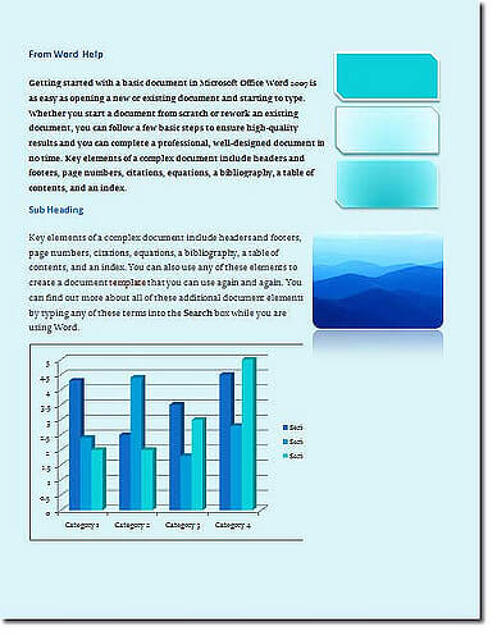
Figure 1: A Microsoft Word document
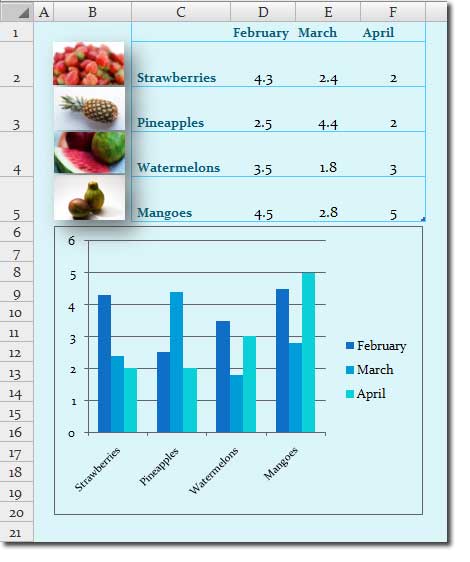
Figure 2: A Microsoft Excel spreadsheet
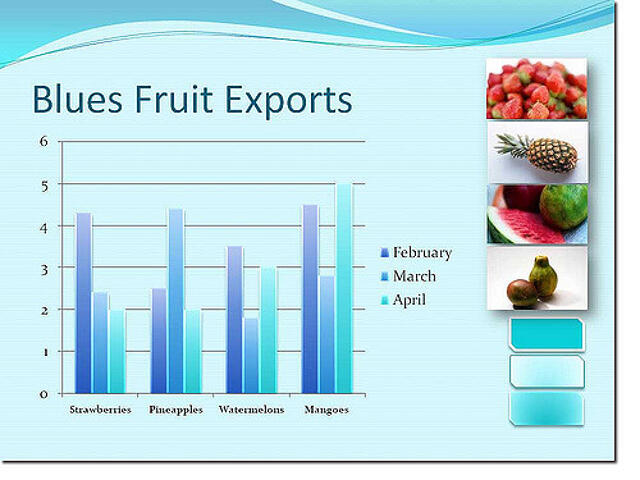
Figure 3: A Microsoft PowerPoint slide
Click any of the figures above to see a larger representation.
You'll observe that there's so much coordination and unity of look in all three samples you saw.
That's not because the creators painstakingly made sure they used the same colors, effects, fonts, etc. but because all three were based on (or applied) the same Office Theme. It takes less than a minute to apply a new Theme, and change the look of a set of documents -- and as you will learn soon, it's so easy -- almost as easy as batting your eyelid four times in succession!
So how do you bat your eyelid, er.... apply an Office Theme to an existing document? That's something we'll explore next.
See Also: Stephanie Krieger. a Microsoft MVP discusses Themes, Quick Styles, cell styles, and background styles in this article on the Office Online site.
Related Links: The Evolution of Themes | Applying Themes in Word, Excel, and PowerPoint 2007 for Windows
See Also:
Themes Basics: Themes in Microsoft Office (Index Page)
You May Also Like: How to Use the Zoom Transition in PowerPoint? | Maps: USA States PowerPoint Templates




Microsoft and the Office logo are trademarks or registered trademarks of Microsoft Corporation in the United States and/or other countries.